README
Draws properties of Arcade Physics bodies. Demo
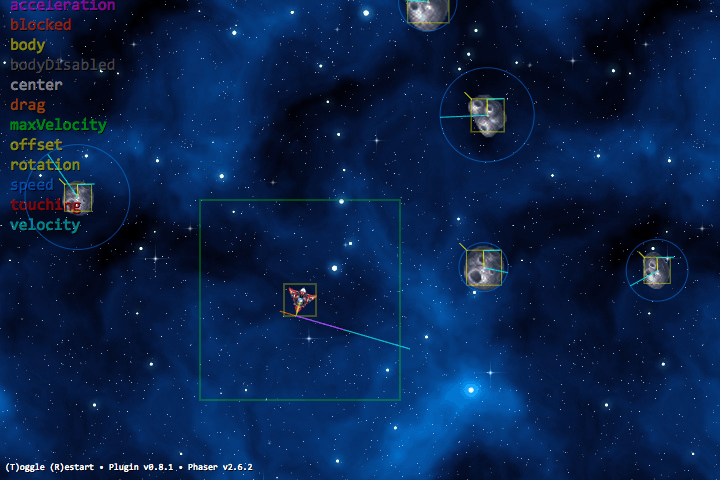
Install
npm install -S phaser-plugin-debug-arcade-physics
or
bower install -S samme/phaser-plugin-debug-arcade-physics
or add DebugArcadePhysics.js after phaser.js.
Use 🚀
game.plugins.add(Phaser.Plugin.DebugArcadePhysics);
// OR
game.plugins.add(Phaser.Plugin.DebugArcadePhysics, {
// options … (see Configure, below)
});
Configure
You can try these in the demo.
game.debug.arcade.configSet({ // default values:
bodyFilled: false,
filter: null ,
lineWidth: 1 ,
on: true ,
renderAcceleration: true ,
renderAngularAcceleration: true ,
renderAngularDrag: true ,
renderAngularVelocity: true ,
renderBlocked: true ,
renderBody: true ,
renderBodyDisabled: true ,
renderCenter: true ,
renderConfig: false,
renderDrag: true ,
renderFriction: true ,
renderLegend: true ,
renderMaxVelocity: true ,
renderOffset: true ,
renderRotation: true ,
renderSpeed: true ,
renderTouching: true ,
renderVelocity: true ,
}); // -> see console for values
Filters
Some filters are included:
existsisAliveisBulletisNotBulletisNotParticleisNotSpriteisParticleisSprite
// Example:
// Hide bodies of objects w/ exists=false (Phaser ignores these, but doesn't disable them)
game.debug.arcade.configSet({
filter: Phaser.Plugin.DebugArcadePhysics.exists
});
// Example:
// Keep automatic rendering 'on' but limit to Bullets
game.debug.arcade.configSet({
filter: Phaser.Plugin.DebugArcadePhysics.isBullet
});
// Example:
// Keep automatic rendering 'on' but limit to certain objects:
game.debug.arcade.configSet({
filter: function (obj) { return obj.name === "player" }
});
Special uses
// Turn automatic rendering off
game.debug.arcade.off()
// Draw just one body
game.debug.arcade.renderObj(player);
// Draw one property of one body
game.debug.arcade.renderVelocity(player);