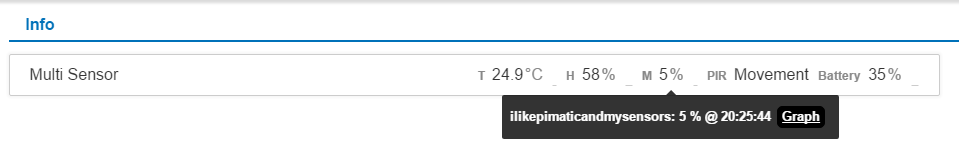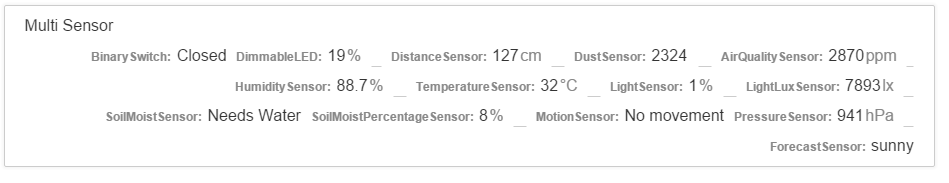README
pimatic-plugin-mySensors
Note: beta version
Pimatic plugin supporting MySensors as controller. (http://mysensors.org/)
Controllers
Support for following sensors
- Temperature and Humidity ( http://mysensors.org/build/humidity)
- Temperature and Pressure ( http://mysensors.org/build/pressure)
- Motion ( http://mysensors.org/build/motion )
- Relay-Actuator ( http://www.mysensors.org/build/relay )
- TimeAware Sensor support ( Unix time seconds )
- Binary buttom ( http://www.mysensors.org/build/binary )
- Dimmer
- Distance
- Light Sensor
- Lux Sensor
- Gas Sensor ( ppm )
- Roller Shutter Actuator
- PulseMeter ( wattage/Ampere )
- EnergyMeter ( kWh , Consumption Cost )
- WaterMeter
- Multi Sensor support as one device.
- support for sending Custom Value msg to mysensor node ( using Action Provider/Handler )
- more to be add.. :)
Gateways
Gateway can be anything from for arduino serial gateway or Raspberry pi
NRF24L01+ connected to raspberry pi SPI. (using https://github.com/mysensors/Raspberry ) ( SPI core clock changes and never works. if pi is overclock , so avoid it )
Serial Gateway (http://mysensors.org/build/serial_gateway)
Ethernet Gateway (https://www.mysensors.org/build/esp8266_gateway or https://www.mysensors.org/build/ethernet_gateway)
Pimatic Configuration changes
Configuration
You can load the plugin by editing your config.json to include:
{
"plugin": "mysensors",
"driver": "serialport",
"protocols": "1.5.1",
"startingNodeId": 1,
"driverOptions": {
"//": "'/dev/ttyUSBx' if using serial Gateway",
"serialDevice": "/dev/ttyMySensorsGateway",
"baudrate": 115200
}
}
or for ethernet config:
{
"plugin": "mysensors",
"driver": "ethernet",
"protocols": "1.5.1",
"startingNodeId": 1,
"driverOptions": {
"host": "192.168.1.100",
"port": 5003
}
},
in the plugins section.
Rules
- Sending custom msg i.e V_VAR1 to V_VAR5 to mysensors node using "send custom "V_VAR1" nodeid: "id" sensorid: "id" cmdcode: "value"
- For sending IR hex code to mysensors node use send custom "V_IR_SEND" command in action text box. exp. send custom "V_IR_SEND" nodeid: "id" sensorid: "id" cmdcode: "0x342333"
Devices
Note: To enable battery level with sensor. set ["batterystat"] to true. see temp & Hum exp. support is enable for all sensor except PIR,Switch. for PIR or switch use configure seperate battery devices.
- Temperature and Humidity
Devices must be added manually to the device section of your pimatic config.
This is the basic sensor with only temperature and humidity
{
"id": "DHT11",
"name": "DHT11",
"class": "MySensorsDHT",
"nodeid": 10,
"batterySensor": true,
"sensorid": [
0,
1
]
}
- Temperature
This is the basic sensor with only temperature
{
"id": "Temp1",
"name": "Temp1",
"class": "MySensorsDST",
"nodeid": 11,
"batterySensor": true,
"sensorid": 0
}
- Temperature and Pressure
{
"id": "BMP",
"name": "BMP",
"class": "MySensorsBMP",
"nodeid": 10,
"batterySensor": true,
"sensorid": [
0,
1,
2
]
}
- Motion sensor PIR
{
"id": "PIR",
"name": "PIR",
"class": "MySensorsPIR",
"nodeid": 10,
"sensorid": 2,
"resetTime": 8000
},
- Relay-Actuator
{
"id": "Switch",
"name": "Switch",
"class": "MySensorsSwitch",
"nodeid": 10,
"sensorid": 1
},
- Roller-Actuator
{
"id": "roller-shutter",
"name": "Shutter",
"class": "MySensorsShutter",
"nodeid": 1,
"sensorid": 1
},
- Dimmer
{
"id": "Dimmer",
"name": "Dimmer",
"class": "MySensorsDimmer",
"nodeid": 10,
"sensorid": 1
},
- Binary Button
{
"id": "Door",
"name": "Door",
"class": "MySensorsButton",
"nodeid": 12,
"batterySensor": true,
"sensorid": 1
},
- Battery levels
{
"id": "Battery",
"name": "Batterylevel",
"class": "MySensorsBattery",
"nodes": [
{
"nodeid": 11
},
{
"nodeid": 12
},
{
"name": "weatherstation",
"nodeid" 13
}
]
},
- Light sensor ( 0 to 100 )
{
"id": "Light",
"name": "Light",
"class": "MySensorsLight",
"nodeid": 15,
"batterySensor": true,
"sensorid": 2
}
- Lux sensor ( lux )
{
"id": "Lux",
"name": "Lux",
"class": "MySensorsLux",
"nodeid": 16,
"batterySensor": true,
"sensorid": 1
}
- Gas sensor ( ppm )
{
"id": "GasSensor,
"name": "GasSensor",
"class": "MySensorsGas",
"nodeid": 14,
"batterySensor": true,
"sensorid": 3
}
- Pulse sensor ( Watt, KWh and Ampere )
{
"id": "EnergySensor,
"name": "Energy Sensor",
"class": "MySensorsPulseMeter",
"nodeid": 3,
"batterySensor": true,
"sensorid": 1,
"appliedVoltage" : 220
}
- Water meter
{
"id": "waterMeter,
"name": "Water meter",
"class": "MySensorsWaterMeter",
"nodeid": 3,
"batterySensor": true,
"sensorid": 1
}
- EnergyMeter
{
"id": "EnergyMeter",
"name": "EnergyMeter",
"class": "MySensorsEnergyMeter",
"rate": 0.62,
"currency": "