README
pimatic-plex
pimatic plugin for controlling the Plex players.
To get the plugin working is needs the IP of the server and the name of the player.
In this example it is "macbook-pro":
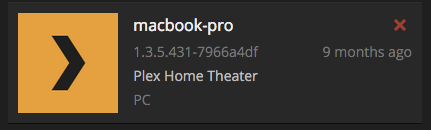
The first time the plugin is loaded it will generate an guid and load the ip of the player if it currently is started.
device config example:
{
"id": "plex-player",
"name": "Living room",
"class": "PlexPlayer",
"server": "192.168.1.102",
"port": 32400,
"player": "abc123",
"playerIp": "192.168.1.103",
"intervall": 60000,
"guid": "xxxx-xxxx-xxxx-xxxx",
"username": "abc123" # Optional
"password": "abc123" # Optional
}
device rules examples:
Currently no predicates for the plex plugin. If you would like to do something when the state changes u could use the attribute predicate.
if $plex-player.state equals "play" then dim lights
if $plex-player.type equals "movie" then switch speakers on