README
pjh - Package.json Help
Extremely lightweight (2.4kb) utility to generate help documentation for your package.json scripts.
Usage
Running pjh
npx pjh
Or with a help script ("help": "npx pjh") setup:
npm run help
Example output:
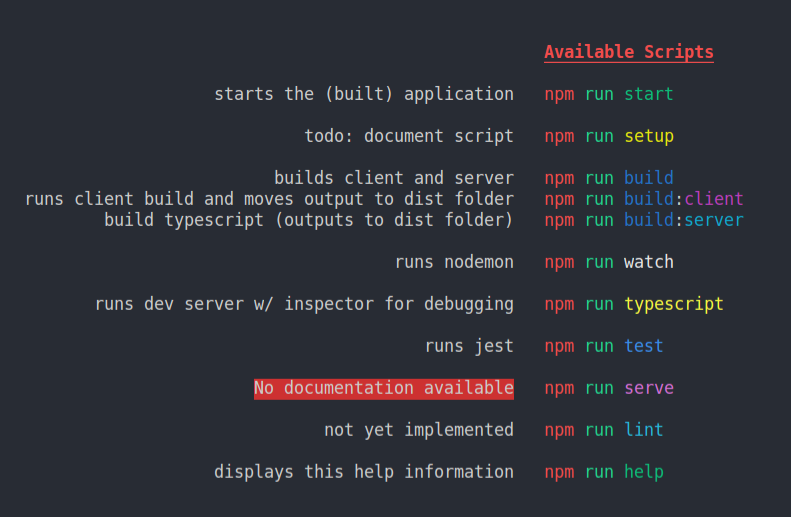
package.json for the example:
{
...
"scripts": {
"start": "node dist/index.js #pjh starts the (built) application",
"setup": "npm i && cd client && npm i && cd .. #pjh todo: document script",
"build": "npm run build:client && npm run build:server #pjh builds client and server",
"build:client": "mkdir -p dist && rm -rf dist/public && cd client && npm run build && mv build ../dist/public && cd .. #pjh runs client build and moves output to dist folder",
"build:server": "tsc #pjh build typescript (outputs to dist folder)",
"watch": "nodemon #pjh-ignore",
"typescript": "node --inspect=5859 -r ts-node/register ./index.ts #pjh runs dev server w/ inspector for debugging",
"test": "jest #pjh runs jest",
"serve": "serve dist/public",
"lint": "#pjh not yet implemented",
"help": "npx pjh #pjh displays this help information"
}
...
}
Specifying Output
pjh outputs help documentation for your scripts in the order they appear in the "scripts" section of your package.json.
#pjh
Add "#pjh " to the end of a script in your package.json to add documentation for that script.
{
"scripts": {
"start": "node index.js #pjh runs the application"
}
}
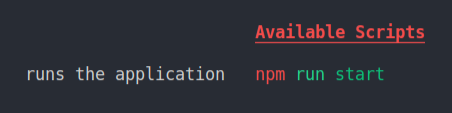
#pjh-ignore
Add "#pjh-ignore to the end of a script to hide it from the output when running pjh.
{
"scripts": {
"start": "node index.js #pjh-ignore",
"test": "jest #pjh runs test suite"
}
}
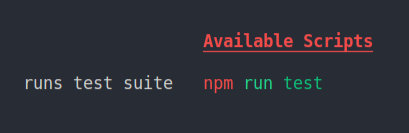
No documentaiton available
If a script does not specify either "#pjh" or a "#pjh-ignore", then pjh will output No documentation available for that script.
{
"scripts": {
"start": "node index.js",
"test": "jest #pjh runs test suite"
}
}
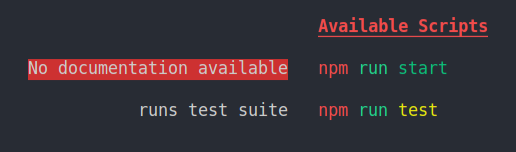
Grouping scripts
pjh will only insert one newline at the end of the documentaiton for a script if the script immediately following it includes a : in its name. This applies even if the following script has #pjh-ignore. This behavior will likely change in a future update.