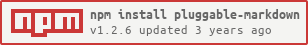README
pluggable-markdown
综述
基于marked, 在其转译markdown的流程中增加插件语法, 用于自定义渲染和内容修改.
安装
npm install pluggable-markdown --save
使用
插件语法
plugggable-markdown的插件语法如下:
@foo
## title2
@bar(a, b, c)
some paragraph.
其中@foo和@bar(a, b, c)是插件调用语句.
配置和调用
plugggable-markdown底层基于marked, 其option配置项, 与marked保持一致.
详见:https://github.com/markedjs/marked
调用方式如下:
import Markdown from 'plugggable-markdown'
import fs from 'fs'
const options = {
// marked配置项
}
const md = new Markdown(options)
md.registerPlugin(new FooPlugin())
md.exec(fs.readFileSync('path/to/document', {encode: 'utf8'}))
// 渲染结果
console.log(md.output)
// 词法分析结果
console.log(md.tokens)
// 全局上下文
console.log(md.context)
// 错误
console.error(md.error)
// 插件类
class FooPlugin {
// 插件名称, 必须存在的属性
get name () {
return 'foo'
}
/**
* 词法分析后处理函数, 用于根据当前plugin token处理其他token, 实现类似装饰器的效果.
*
* @param {Object} context 上下文, 即markdown.context
* @param {Object} token 当前的plugin token
* @param {Number} index 当前的token数组下表
* @param {Array<Object>} tokens token数组
*
* @returns {Array<Object>} 处理后的token数组
*/
token (context, token, index, tokens) {
// 必须返回一个token数组
return tokens
}
/**
* 渲染函数, 用于将插件渲染成字符串.
*
* @param {Object} context 上下文, 即markdown.context
* @param {Object} token 当前的plugin token
*
* @returns {String} 渲染结果
*/
render (context, token) {
return ''
}
}