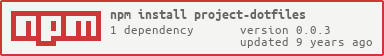README
Project Dotfiles 

Keep dotfiles consistent across your projects by making them an installable/updatable package.
Forked from colingourlay/package-dotfiles
Usage guide
- Fork this package and change the contents of the
filesdirectory to what you want to use in other projects. - Publish it to a place you can
npm installfrom (e.g. Github, BitBucket, even npm). - In your project, install your forked package. It will copy everything under
files/to your project root.
Note
npm renames .gitignore as .npmignore when bundling packages for installation. If you plan to place a .gitignore in your files directory, call it gitignore (without the dot), and the installer will restore the correct name when the file is copied across.