README
PROX
Is another version of Proxess but modifed to be fast and lightweight. A process manager for your service pool. The idea is, it should be easy to manage all of the servers running on your local machine. Proxess aims to improve the developer experience by allowing you to store all of your terminal commands in a database and start / stop & monitor proccesses
Features
- Edit the shell script right on app.
- Support shortcode which is helpful to run the service with args from the client.
- Live time checking service status.
- Search for a service.
Upcoming Features
- Generate and run Dockerfile.
Prerequisites
- Node.js (with NPM)
- MONGO DB >3.0
- Ember CLI
Installation
Clone the src
git clone https://github.com/anhvupham/prox.git
Install required packages
cd prox && npm install
Install required package in client folder and build client folder
cd client && npm install && bower install && ember build
Running Prox
cd prox && node app
Then visit your app at http://localhost:9911/.
Sample of a Node service using shellscript with shortcode
- Name : Node service
- CMD : sh
- ARGS : build.sh, [?not-build:build], [?not-run:run], [?not-push:push] <<-- shortcode
- CWD : /var/www/nodeservice
- STOP CMD : sh build.sh not-build not-run not-push stop
- CHECK CMD : nc -zv localhost 1338
- PORT : 1338
Sample of shellscipt for above
if [ "$1" = "build" ]
then
echo 'RUN process built'
fi
if [ "$3" = "push" ]
then
echo 'PUSH process started'
fi
if [ "$2" = "run" ]
then
node index
fi
if [ "$4" = "stop" ]
then
fuser -n tcp -k 1337
fi
The Dashboard
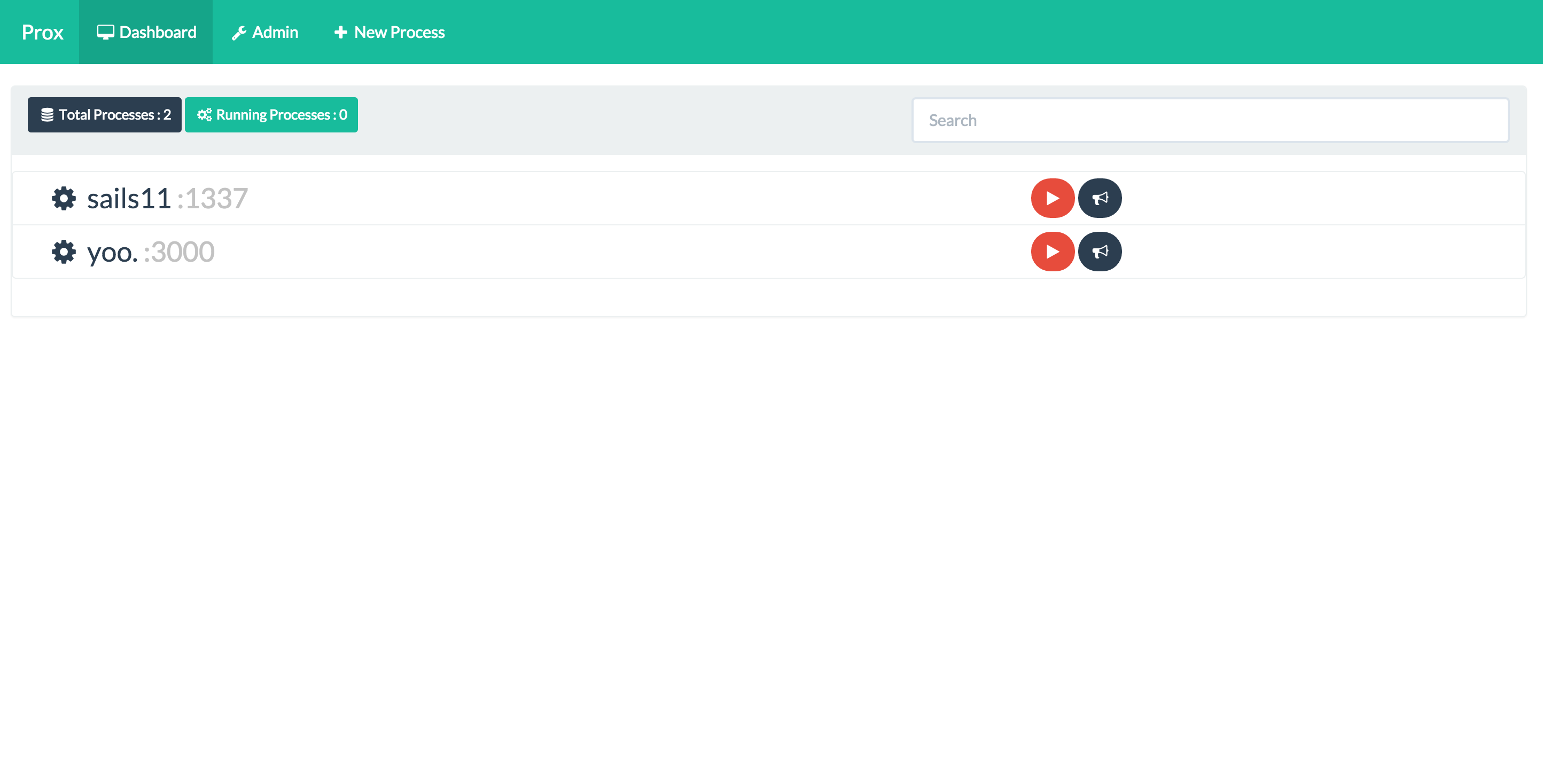
Create a process
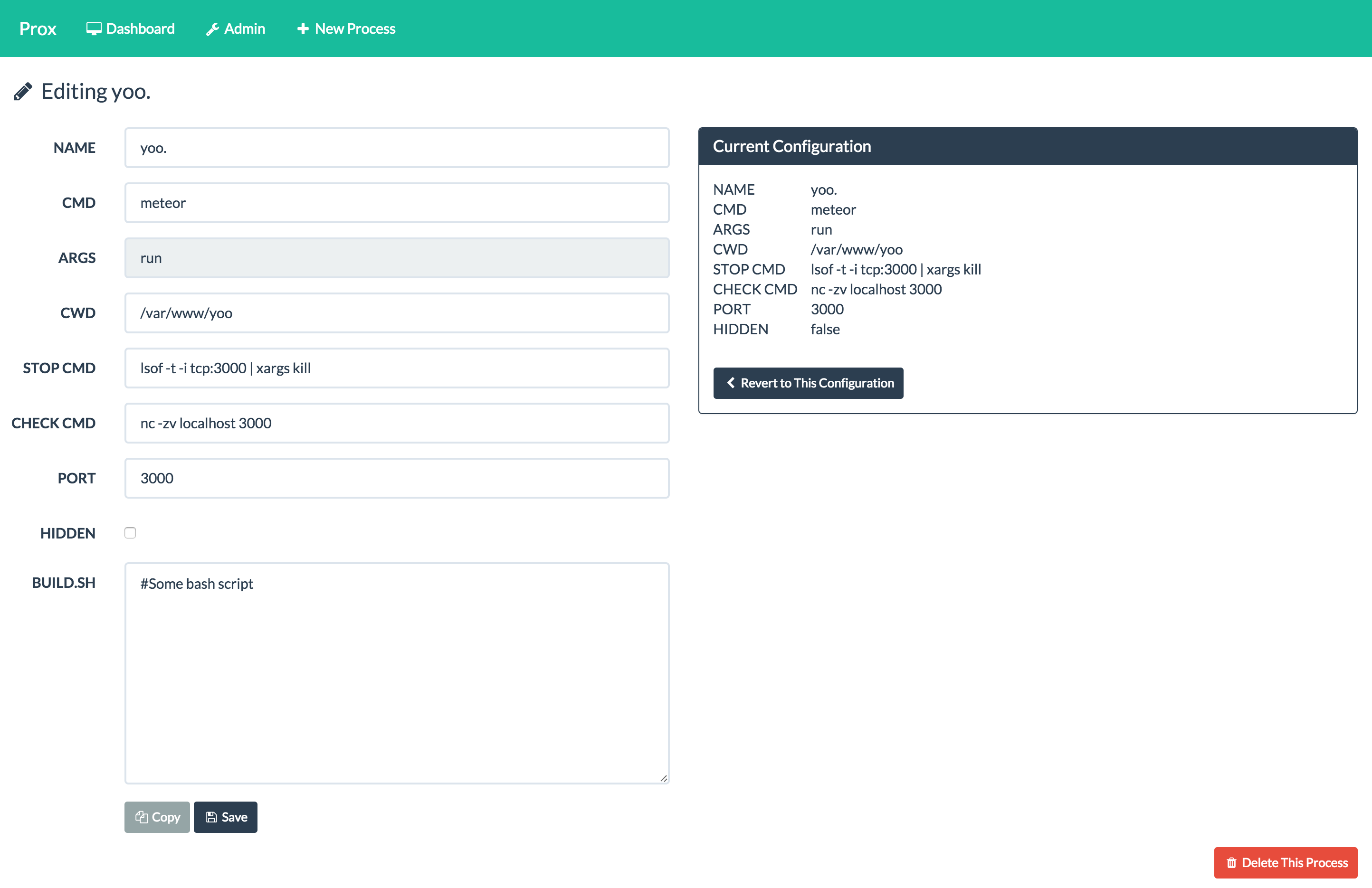
Edit a process
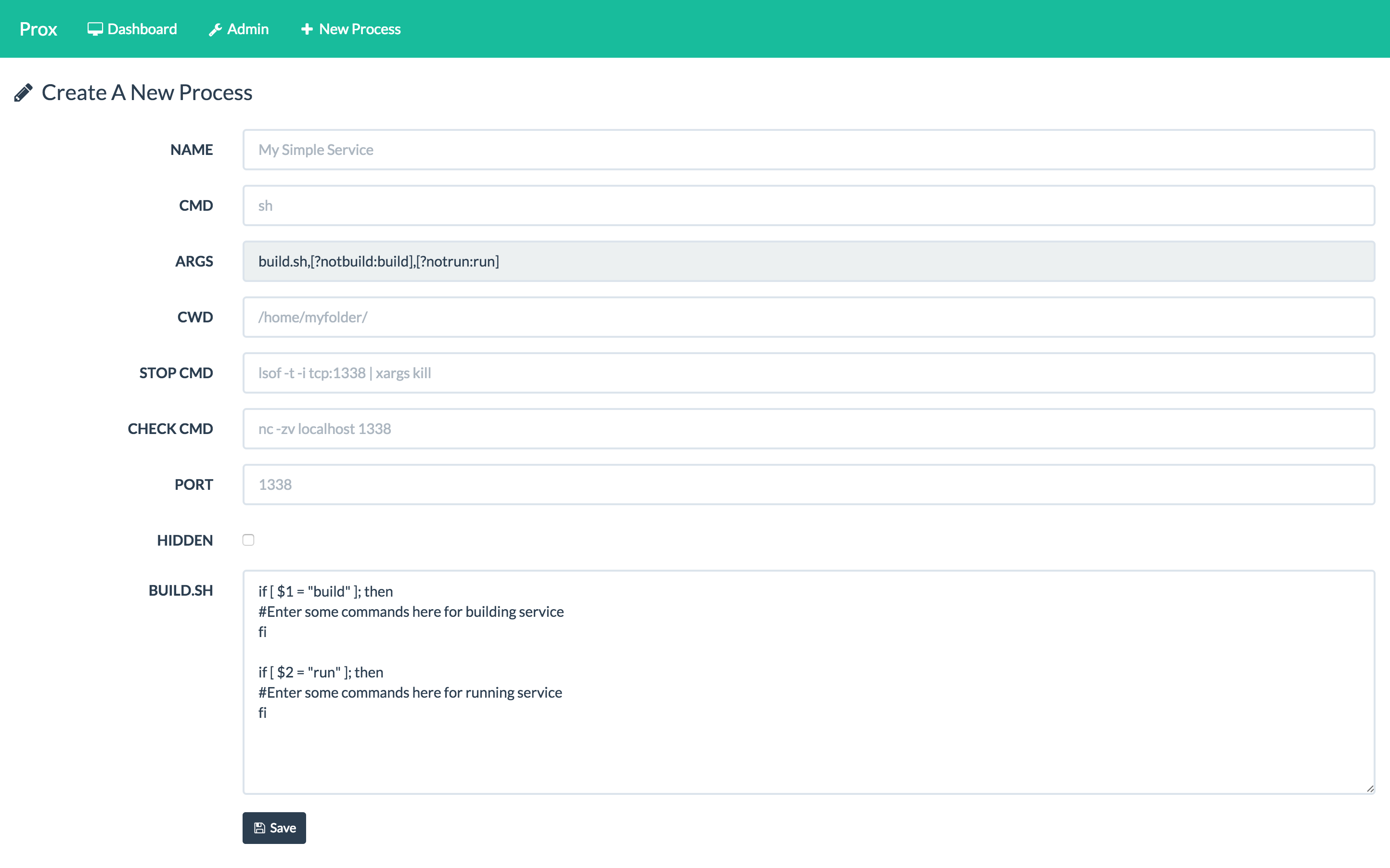
Useful Links
- NimbleService (This is what we built the backend on top of)
- Ember.js (MVC Client Framework)
- Ember CLI (CLI for The Ember Framework)
- Boot Swatch (A Bootstrap Theming Wrapper)