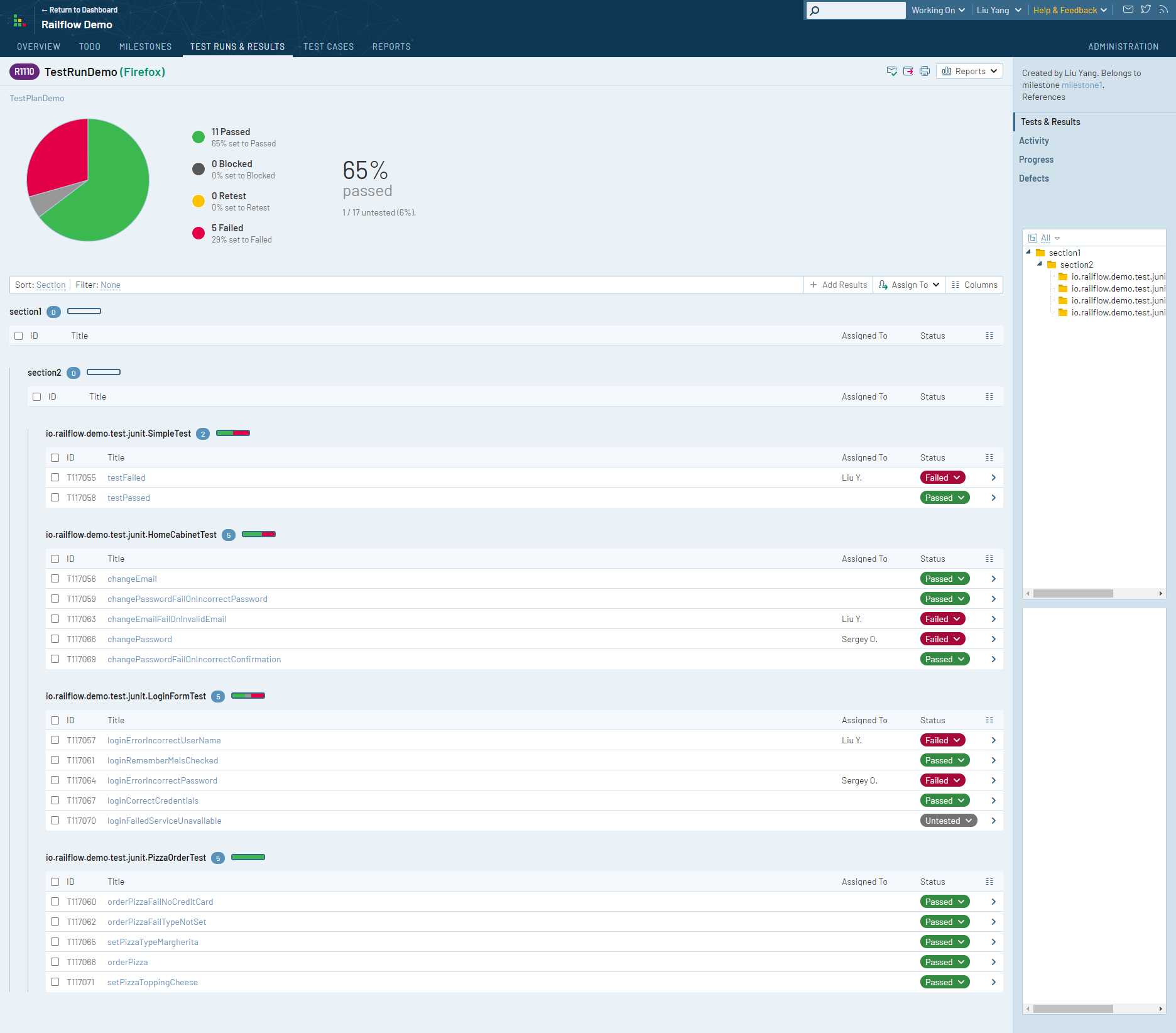README
Railflow CLI
What is Railflow CLI?
Railflow NPM based CLI is meant to be a cross-platform stand-alone utility so that engineers can easily integrate their CICD systems or testing framework with TestRail.
Why use the CLI?
If you are using Jenkins or TeamCity, you can use the respective plugins or the Railflow CLI. If you are using any of the SAAS CICD systems like Gitlab, GitHub, CircleCI, Travis CI, etc., you can use the Railflow CLI via NPM or Docker to easily integrate Railflow into your CICD process.
What test frameworks does the Railflow CLI support?
Railflow CLI supports a host of testing framework reporting schemas and we're always adding support for new ones. Currently, Railflow supports JUnit, TestNG,
Allure, Cucumber, Robot Framework, TRX, Postman, ReadyAPI, and Katalon.
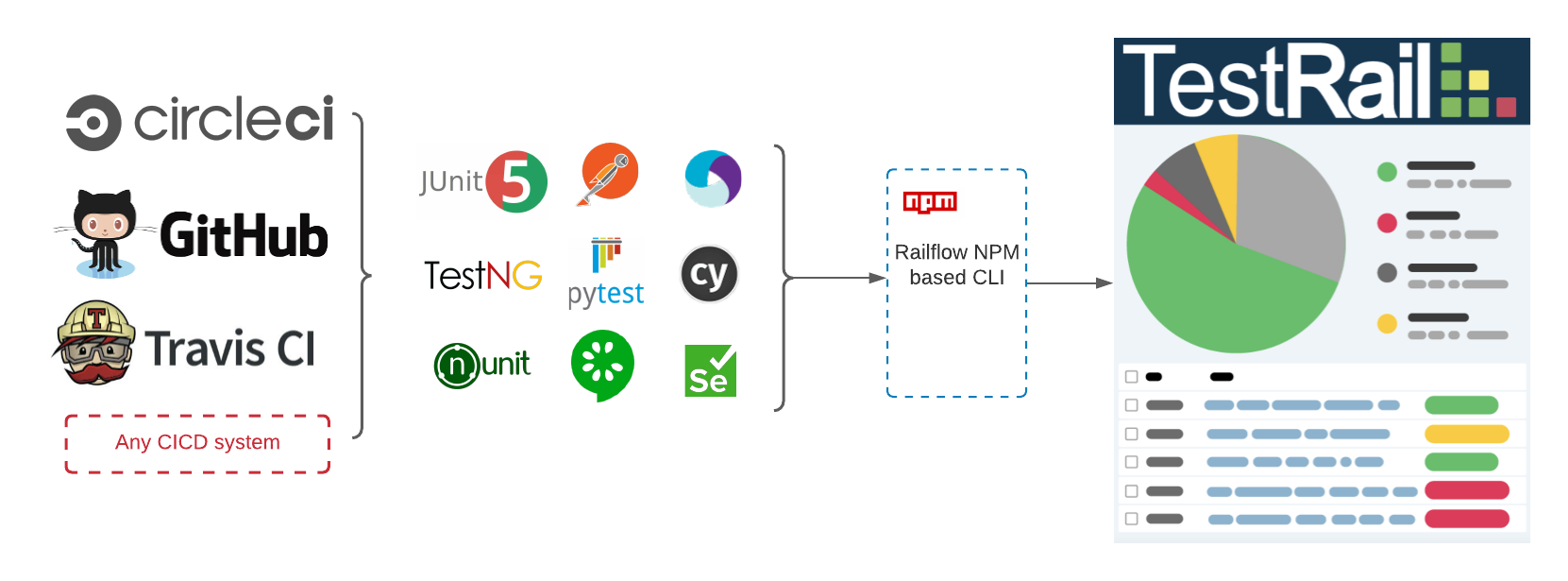
Railflow CLI Requirements
- NodeJS - v14 or higher.
- Enable TestRail API
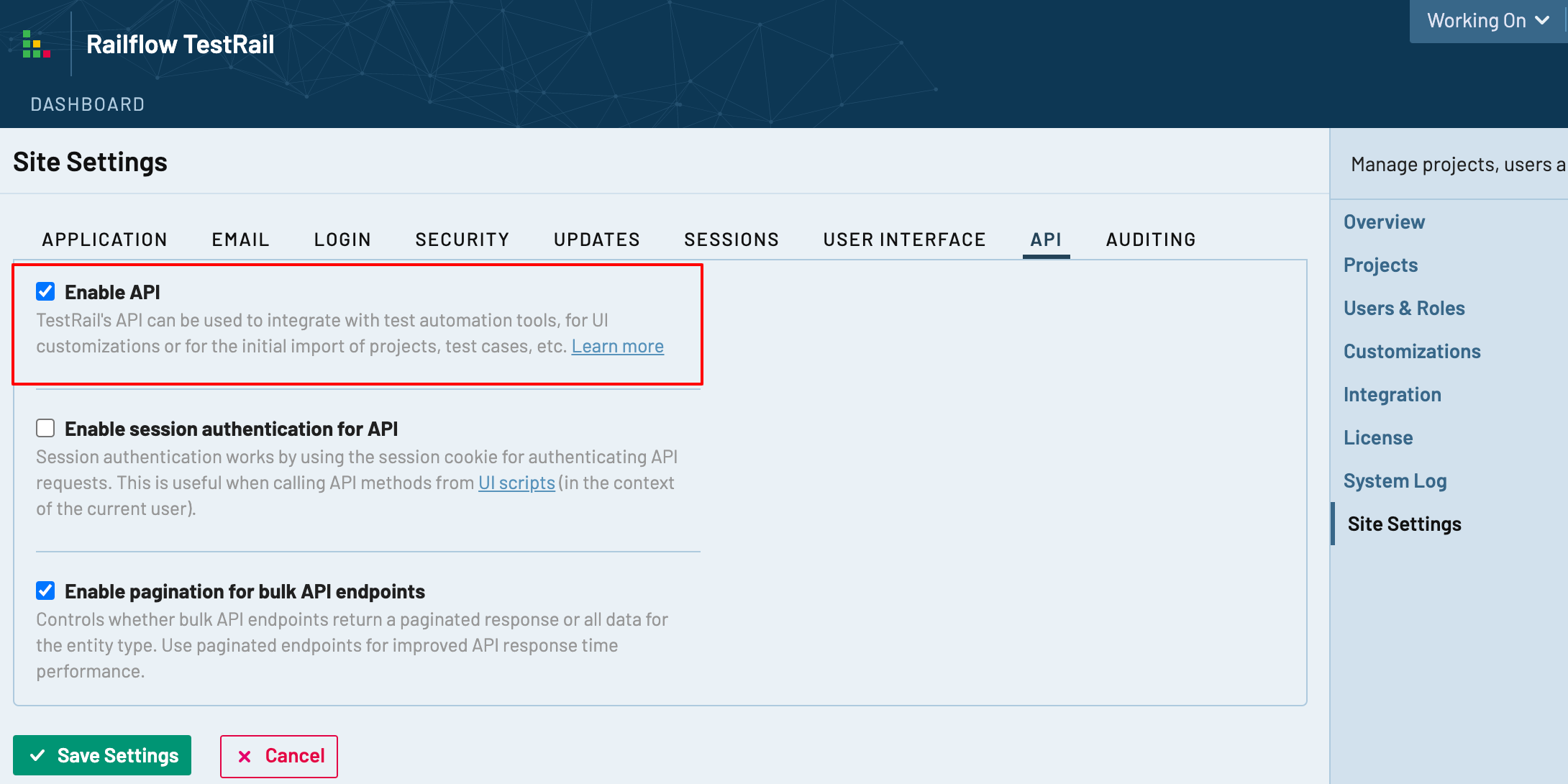
Installation
Railflow CLI is a npm based utility. Installing Railflow is as simple as installing any other npm package.
npm install railflow
CLI Command Reference
Note: Use double quotes for argument values with spaces. Example: --project "demo project"
Note: Railflow CLI will automatically create tests, runs, plans, milestones, etc. if they do not exist.
| Key | Required | Description | Example |
|---|---|---|---|
| -v, --version | No | Outputs Railflow version number | -v |
| -k, --key | -k or -l | (online activation) License key. Can be set with RAILFLOW_LICENSE environment variable | -k XXXXX-XXXXX-XXXXX-XXXXX |
| -l, --license-file | -k or -l | (offline activation) File path or remote url license file | -l /files/ActivationFile.skm |
| -url, --url | Yes | TestRail instance URL | -url https://example.testrail.io |
| -u, --username | Yes | TestRail username. Can be set with RAILFLOW_TR_USER environment variable | -u test-username |
| -p, --password | Yes | TestRail password or API Key. Can be set with RAILFLOW_TR_PASSWORD environment variable | -p XtpHXiPLEODyhF |
| -pr, --project | Yes | TestRail project name | -pr "example project" |
| -path, --test-path | Yes | TestRail test cases path | -path "Section1/subsection2/ShoppingCart |
| -f, --format | Yes | Report format: JUnit, TestNg, TestNg-Steps, Cucumber, NUnit, Allure, Robot, TRX (case insensitive) | -f junit |
| -r, --report-files | Yes | The file path(s) to the test report file(s) generated during the build. User can pass multiple values separated with spaces. Ant-style patterns such as **/surefire-reports/*.xml can be used. E.g. use target/surefire-reports/*.xml to capture all XML files in target/surefire-reports directory. |
-r target/surefire-reports/*.xml target/failsafe-reports/*.xml |
| -sm, --search-mode | Yes | Specifies the test case lookup algorithm. name: search for test case matching the name within the entire test suite. If test case found, update the test case. If test case not found, create a new test case within specified -path path: search for test case matching the name within the specified -path. If test case found, update the test case. If test case not found, create a new test case within specified -path |
-sm path |
| -px, --proxy | No | HTTP or SOCKS proxy configuration E.g. socks://username:password@127.0.0.1:1080 |
-px socks://username:password@127.0.0.1:1080 |
| -t, --timeout | No | Upload timeout (seconds) | -t 10 |
| -tr, --test-run | No | TestRail test run name | -tr "Chrome Regression Run" |
| -tp, --test-plan | No | TestRail test plan Name | -tp "Shopping Cart Test Plan" |
| -mp, --milestone-path | No | TestRail milestone path | -mp Milestone1/Milestone2 |
| -cf, --case-fields | No | TestRail test case custom fields. The format is [Field label]=[value] pairs, separated with space. E.g. "Case Field 1=value 1" "Case Field 2=value 2" ... |
-cf "Case Field 1=value 1" "Case Field 2=value 2" |
| -rf, --result-fields | No | TestRail test result custom fields. The format is [Field label]=[value] pairs, separated with space. E.g. "Result Field 1=value 1" "Result Field 2=value 2" ... |
-rf "Result Field 1=value 1" "Result Field 2=value 2" |
| -a, --assign | No | Smart Test Failure Assignment. Comma-separated list of TestRail users (email addresses). Railflow will assign failures based on a round robin algorithm. | -a user1@email.com,user2@email.com |
| -af, --assign-file | No | Smart Test Failure Assignment. File path containing list of TestRail users (email addresses). Note: One user per line |
-af /assignees.txt |
| -cn, --config-names | No | TestRail test plan configuration options. Configuration format is: [config_group_name]/[config_name]. E.g. "Operating Systems/Linux" "Browsers/Chrome" ... |
-cn "Operating Systems/Linux" "Browsers/Chrome" |
| -cr, --close-run | No | If Railflow should close the corresponding run after uploading test results | -cr |
| -cp, --close-plan | No | If Railflow should close the corresponding plan after uploading test results | -cp |
| -dg, --disable-grouping | No | If Railflow should ignore report structure and just upload all tests into a folder which is set by test-path parameter | -dg |
| -tn, --template-name | No | The name of a template to use in TestRail. If it is not set, 'Test Case (Steps)' or the default one will be used | -tn "Test Case (Steps)" |
| -cst, --case-type | No | The name of a type for cases | -cst other |
| -csp, --case-priority | No | The name of a priority for cases | -csp medium |
| -th, --thread-number | No | The number of concurrent threads for exporting data. Default is 4 | -th 8 |
| -um, --upload-mode | No | Upload mode. Available values are: 0 (default) - create new test cases and do not overwrite existing ones; 1 - create new cases and overwrite existing ones; 2 - do not create new cases and overwrite existing ones; 3 - do not create new cases and do not overwrite existing ones |
-um 1 |
| -ds, --disable-stats | No | If Railflow should disable collecting usage and error logs | -ds |
| -h, --help | No | Show the help information | -h |
Railflow general usage format:
npx railflow -k <license key> -url <testrail address> -u <username> -p <password> -pr <project name> -path <suite name>/<section name>/<subsection name> -f junit -r <report files pattern> -sm <search mode> -tp [test plan name] -mp [milestone path]
Use environment variables for sensitive information
In order not to expose sensitive information like license key, TestRail username and password their values can be provided with
RAILFLOW_LICENSE,RAILFLOW_TR_USERandRAILFLOW_TR_PASSWORDenvironment variables.
Example usage
Export JUnit reports into TestRail with a license key (online activation method)
npx railflow -k ABCDE-12345-FGHIJ-67890 -url https://testrail.your-server.com/ -u testrail-username -p testrail-password -pr "Railflow Demo" -path Master/section1/section2 -f junit -r target/surefire-reports/*.xml -sm path -tr TestRunDemo -tp TestPlanDemo -mp Milestone1/Milestone2 -cn Browsers/Firefox -af assignees.txt
Export JUnit reports into TestRail with a license file (offline activation method)
npx railflow -l /home/user/ActivationFile20201020.skm -url https://testrail.your-server.com/ -u testrail-username -p testrail-password -pr "Railflow Demo" -path Master/section1/section2 -f junit -r target/surefire-reports/*.xml -sm path -tr TestRunDemo -tp TestPlanDemo -mp Milestone1/Milestone2 -cn Browsers/Firefox -af assignees.txt
Example result in TestRail