README
react-custom-checkbox
A simple and fully customizable React checkbox input component.
Install
npm install --save react-custom-checkbox
Or
yarn add react-custom-checkbox
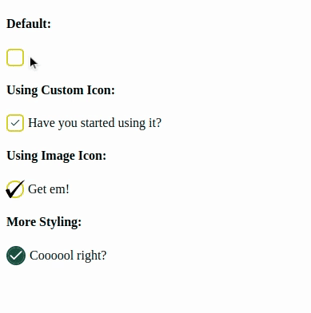
Usage
import React from "react";
import * as Icon from "react-icons/fi";
import Checkbox from "react-custom-checkbox";
const MyComponent = () => {
return (
<>
<h4>Default:</h4>
<Checkbox />
<h4>Using Custom Icon:</h4>
<Checkbox
icon={<Icon.FiCheck color="#174A41" size={14} />}
name="my-input"
checked={true}
onChange={(value) => {
let p = {
isTrue: value,
};
return alert(value);
}}
borderColor="#D7C629"
style={{ cursor: "pointer" }}
labelStyle={{ marginLeft: 5, userSelect: "none" }}
label="Have you started using it?"
/>
<h4>Using Image Icon:</h4>
<Checkbox
checked={true}
icon={<img src={require("./check.png")} style={{ width: 24 }} alt="" />}
borderColor="#D7C629"
borderRadius={10}
size={18}
label="Get em!"
/>
<h4>More Styling:</h4>
<Checkbox
checked={true}
icon={
<div
style={{
display: "flex",
flex: 1,
backgroundColor: "#174A41",
alignSelf: "stretch",
}}
>
<Icon.FiCheck color="white" size={20} />
</div>
}
borderColor="#174A41"
// borderWidth={0}
borderRadius={20}
style={{ overflow: "hidden" }}
size={20}
label="Coooool right?"
/>
</>
);
};
export default MyComponent;
Props
| Prop | Explanation | Data Type | (Sample) Values | Default |
|---|---|---|---|---|
| icon | custom check icon | Object (jsx) | * <img src={require("./check.png")} style={{ width: 24 }} alt="" /> |
<div style={{ backgroundColor: "#D7C629", borderRadius: 5, padding: 5 }} /> |
| checked | state of checkbox | Bool | _ true_ false |
false |
| disabled | checkbox input active/inactive state | Bool | _ true_ false |
false |
| label | checkbox label text | String | _ "Cheese"_ "Lettuce" |
`` |
| onChange | function triggered when checked state changes | Func | Usage * (checked) => console.log(checked) |
null |
| size | size of checkbox | Number | _ 30_ 15 |
18 |
| right | label position right? | Bool | _ true_ false |
false |
| name | checkbox input name | String | _ "toppings"_ "hobbies" |
"" |
| value | checkbox input value | Number | _ "cheese"_ "lettuce" |
"" |
| reference | checkbox input ref | Func | _ checkboxRef_ this.checkboxRef |
`` |
| style | checkbox css style | Object | * {margin: 10} |
{} |
| className | checkbox css class(es) | String | _ "p-5 mb-3"_ "uk-margin" |
"" |
| borderColor | color of checkbox border | String | _ "red"_ "#fff" |
"#D7C629" |
| borderRadius | radius of checkbox border | Number | _ 10_ 0 |
5 |
| borderStyle | style of checkbox border | Object | _ "solid"_ "dashed"* "dotted" |
"solid" |
| borderWidth | thickness of checkbox border | Number | _ 4_ 0 |
2 |
| labelClassName | label text css class(es) | String | _ "p-5 mb-3"_ "uk-margin" |
"" |
| labelStyle | label text css style | Object | * {margin: 10} |
{ marginLeft: 5 } |
| containerClassName | checkbox & label container css class(es) | String | _ "p-5 mb-3"_ "uk-margin" |
"" |
| containerStyle | checkbox & label css style | Object | * {margin: 10} |
{} |
License
MIT © BossBele

