README
react-customizable-progressbar
Customizable circular SVG progress bar component for React
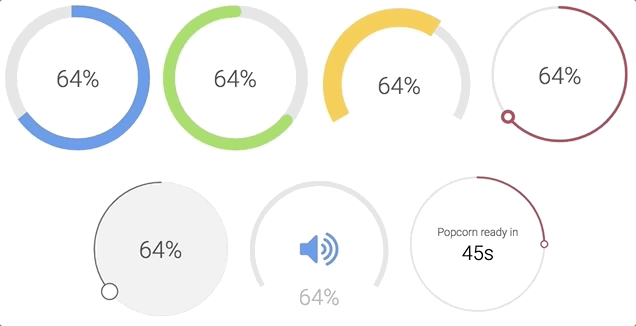
Check examples or generator to play around with all props
Installation
npm install --save react-customizable-progressbar
or
yarn add react-customizable-progressbar
Usage
import ProgressBar from 'react-customizable-progressbar'
<ProgressBar
progress={60}
radius={100}
/>
Props
| Name | Type | Default | Description |
|---|---|---|---|
radius (required) |
number |
100 |
Progress bar radius |
progress (required) |
number |
0 |
Progress value (out of steps) |
steps |
number |
100 |
Total steps |
cut |
number |
0 |
Angle of the circle sector |
rotate |
number |
-90 |
Progress rotation |
strokeWidth |
number |
20 |
Stroke width |
strokeColor |
string |
'indianred' |
Stroke color |
strokeLinecap |
string |
'round' |
Stroke line cap |
transition |
string |
'0.3s ease' |
Transition |
trackStrokeWidth |
number |
20 |
Track stroke width |
trackStrokeColor |
string |
'#e6e6e6' |
Track stroke color |
trackStrokeLinecap |
string |
'round' |
Track stroke line cap |
trackTransition |
string |
'1s ease' |
Track transition |
pointerRadius |
number |
0 |
Pointer radius |
pointerStrokeWidth |
number |
20 |
Pointer stroke width |
pointerStrokeColor |
string |
'indianred' |
Pointer stroke color |
pointerFillColor |
string |
'white' |
Pointer fill color |
initialAnimation |
bool |
false |
Initial animation |
initialAnimationDelay |
number |
0 |
Initial animation delay |
inverse |
bool |
false |
Inverse |
counterClockwise |
bool |
false |
Counter-clockwise |
children |
node |
null |
Children - pass anything to show inside progress bar |
className |
string |
'' |
Progress bar class name |
Styles
.RCP {}
.RCP__track {}
.RCP__progress {}
.RCP__pointer {}
You can use these default indicator styles to center it both horizontally and vertically:
.your-indicator {
display: flex;
justify-content: center;
text-align: center;
position: absolute;
top: 0;
width: 100%;
height: 100%;
margin: 0 auto;
user-select: none;
}
Run examples locally
npm install
npm run dev