README
Healthy is a react-based health check application for the APIs serving your client application. Quickly alert your users to API issues.
Table of Contents
Installation
npm i react-healthy
or
yarn add react-healthy
Usage
You can import one of the pre-made react components from the package or the functionality to create your own status page or banner. The only thing you need to adhere to is the shape of the APIs you pass in.
interface Api {
/** Name of the API - to be displayed in the banner **/
name: string;
/** Endpoint of the API to ping **/
endpoint: string;
/** Custom message to be displayed when there's an error **/
message?: string;
}
There are three exports that you can utilize:
Healthy
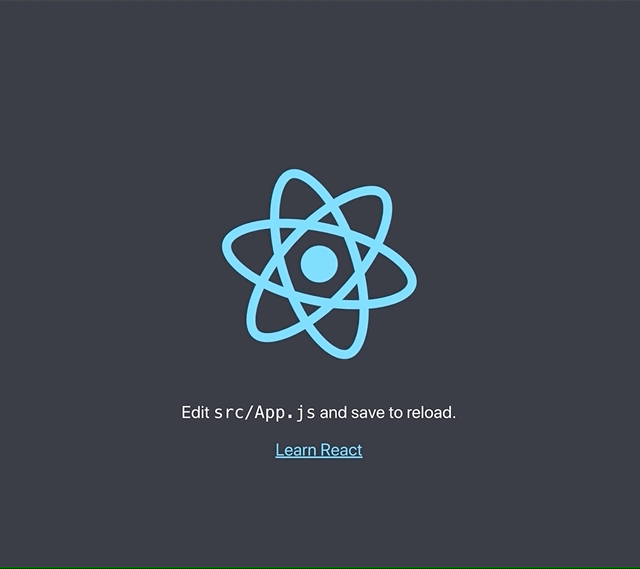
The Healthy component is a banner that will display at the top of your application, alerting your users to any issues with the APIs you pass in. It takes in the following prop options:
interface HealthyProps {
/** An array of API objects */
apis: Api[];
/** A callback that's called after the component handles the error, for additional error handling */
onError?: Handler;
/** The interval at which to call the APIs in milliseconds - default is 30 seconds (30000) */
interval?: number;
/** A callback to handle all responses that are not errors
*/
onResponse?: Handler;
/** CSS class names to assign to the banner, banner content, and close button */
classes?: {
banner?: string;
content?: string;
closeButton?: string;
};
/** Whether or not to show a close icon - default is false */
closable?: boolean;
}
Basic Usage
Simply import the Healthy component in your main container (your Root file or wherever you are utilizing ReactDOM.render), and pass in an array of Api objects.
Example:
// index.js - generated by CRA and modified
// other imports
import { Healthy } from 'react-healthy';
const myAppsApis = [
{
name: 'Api1',
endpoint: 'https://httpstat.us/200'
},
{
name: 'Api2',
endpoint: 'https://httpstat.us/500'
}
];
ReactDOM.render(
<>
<Healthy apis={myAppsApis} />
<App />
</>
, document.getElementById('root'));
Advanced Usage
The Healthy component allows you to pass in an onError and an onResponse handler. These are called after the banner component handles the error internally (displaying itself). These handlers will allow you to make any adjustments in your application as needed. A handler needs to be able to take in an Api object and a Response object.
type Handler = (api: Api, response: Response) => void;
interface Api {
/** Name of the API - to be displayed in the banner **/
name: string;
/** Endpoint of the API to ping **/
endpoint: string;
/** Custom message to be displayed when there's an error **/
message?: string;
}
interface Response {
/** HTTP Error Code **/
code: number;
/** Status message **/
message: string;
}
In addition, the Api objects that Healthy accepts can contain their own custom mesage. If that API errors, the message will be displayed in the banner instead of the default.

Note
If more than one API errors, a generic message will be displayed in the Healthy component.
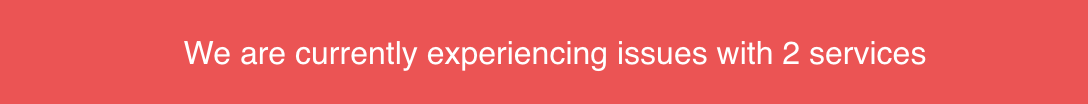
StatusPage
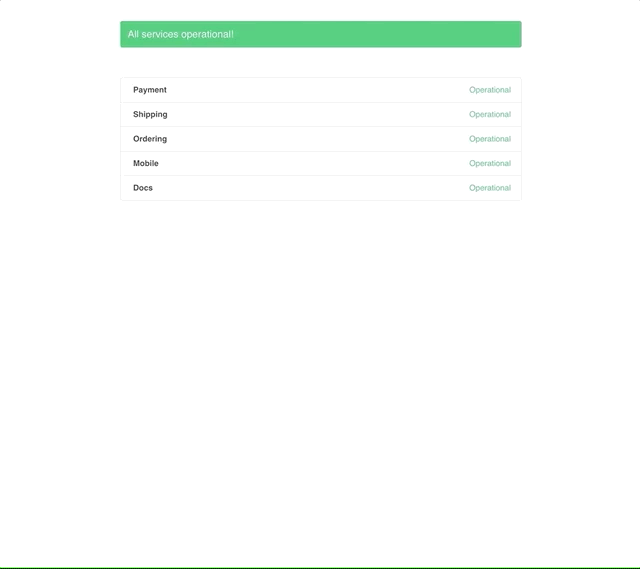
The StatusPage is a page level component that displays a list of your APIs and their statuses. It takes in the following prop options:
interface StatusPageProps {
/** An array of API objects */
apis: Api[];
/** The interval at which to call the APIs in milliseconds - default is 30 seconds (3000) */
interval?: number;
}
Two Ways to Use
There are two ways to use the StatusPage component.
First Method
The first is to pass the StatusPage component to react-router's Route component like so:
// other imports
import { Route } from 'react-router';
import { StatusPage } from 'react-healthy';
const myAppsApis = [
{
name: 'Api1',
endpoint: 'https://httpstat.us/200'
},
{
name: 'Api2',
endpoint: 'https://httpstat.us/500'
}
];
// other functionality
<Route path="/status" exact render={() => <StatusPage apis={myAppsApis} />} />
// continued functionality
Second Method
The second method of using the StatusPage component would be to create a containing component within your application. This is the component that your route would point to. Then, you would have the StatusPage be a child of that component.
Example:
// other imports
import { StatusPage } from 'react-healthy';
export const MyContainerComponent = () => {
const myAppsApis = [
{
name: 'Api1',
endpoint: 'https://httpstat.us/200'
},
{
name: 'Api2',
endpoint: 'https://httpstat.us/500'
}
];
return <>
<StatusPage apis={myAppsApis} />>
</>
}
begin
begin is the function where all the magic happens. You can import the function directly into your application and create your own status page or banner component.
begin is an asynchronous function that takes in the following arguments:
const begin = async(apis: Api[], onError: Handler, interval?: number, onResponse?: Handler) => void;
If no interval argument is passed, the default of 30 seconds (3000 milliseconds) is used.
Using begin
Simply import the begin function and call it in componentDidMount to get the cycle going.
Example:
// other imports
import { begin } from 'react-healthy';
export class MyAwesomeComponent extends React.Component {
handleOnError = error => console.log(error);
myAppsApis = [
{
name: 'Api1',
endpoint: 'https://httpstat.us/200'
},
{
name: 'Api2',
endpoint: 'https://httpstat.us/500'
}
];
componentDidMount() {
await begin(this.myAppApis, this.handleOnError);
}
render() {
return // stuff
}
}
Documentation
Types
Api Interface
Interface for Api object
interface Api {
/** Name of the API - to be displayed in the banner **/
name: string;
/** Endpoint of the API to ping **/
endpoint: string;
/** Custom message to be displayed when there's an error **/
message?: string;
}
Response Interface
Interface for Response object, in the context of react-healthy
interface Response {
/** HTTP Error Code **/
code: number;
/** Status message **/
message: string;
}
Handler Type
Type for handler functions
type Handler = (api: Api, response: Response) => void;
Components
Healthy Component
A banner component that appears if there is an issue with an API. If more than one API errors, a generic error message will appear.
Healthy Props
| Name | Required | Default | Type | Description |
|---|---|---|---|---|
| apis | x | Api[] |
An array of APIs to call at an interval | |
| onError | Handler |
A handler for when there's an error | ||
| interval | 3000 | number |
An interval to ping the APIs at | |
| onResponse | Handler |
A handler for any response from the API (regardless of error) | ||
| classes | { banner?: string; content?: string, closeButton?: string } |
CSS classes to apply to the component's different parts | ||
| closeable | false | bool |
Whether or not the banner can be dismissed |
StatusPage Component
StatusPage Props
| Name | Required | Default | Type | Description |
|---|---|---|---|---|
| apis | x | Api[] |
An array of APIs to call at an interval | |
| interval | 3000 | number |
An interval to ping the APIs at |
Functions
begin Function
begin is a function that is called at an interval to check the statuses of the APIs passed in.
Arguments
| Name | Required | Default | Type | Description |
|---|---|---|---|---|
| apis | X | Api[] |
An array of APIs to call at an interval | |
| onError | X | Handler |
A handler for when there's an error | |
| interval | 3000 | number |
An interval to ping the APIs at | |
| onResponse | Handler |
A handler for any response from the API (regardless of error). Will be called after the function handles the response. If there is an error, onResponse will not be called. |


