README
react-horizontal-scroll-grid
A simple UI component for React
<HScrollGrid gridWidth={400} gridHeight={100} cardWidth={100} backgroundColor="antiquewhite">
<li>Test</li>
<li>Test</li>
<li>Test</li>
<li>Test</li>
<li>Test</li>
</HScrollGrid>
Demo
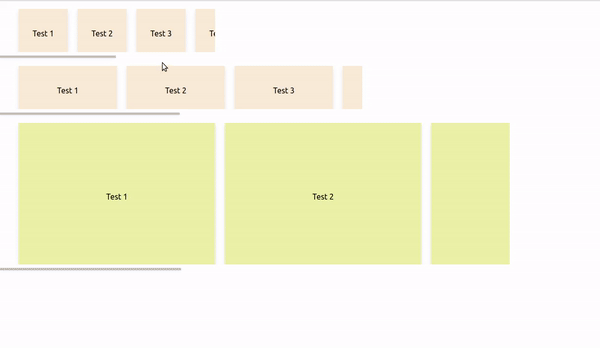
Changelog
| Version | Compatibility |
|---|---|
| 0.1.3 | React 16.3+ |
Technical Documentation
Installing
npm install react-horizontal-scroll-grid
Exports
The HScrollGrid component can exported as follows:
import HScrollGrid from "react-horizontal-scroll-grid"
HScrollGrid
A HScrollGrid is a simple UI Wrapper Component which helps you to display in your <li> items in horizontal scroll view. It is completely css based implementation. The count of child elements is directly computed at componentDidMount stage and set using css variables.
HScrollGrid Props
| Prop Name | Required | Default value | Description |
|---|---|---|---|
| gridWidth | Yes | null |
Should be passed as number |
| gridHeight | Yes | null |
Should be passed as number * |
| cardWidth | Yes | null |
Should be passed as number |
| backgroundColor | No | transparent |
Should be passed String |
NOTE
gridWidth,gridHeight,cardWidthshould be passed in asnumbersince they are used as pixels in css.- Please be aware that by providing the value of
gridHeightyou are also setting the height of each child element togridHeighti.e. Grid'sgridHeight= card'sgridHeight
Usage
import React from 'react';
import HScrollGrid from 'react-horizontal-scroll-grid';
const Example = () => {
const keys = [1, 2, 3, 4, 5, 6];
const cards = keys.map(elem => <li key={elem}> Test </li>);
return (
<>
<HScrollGrid
gridWidth={400}
gridHeight={100}
cardWidth={100}
backgroundColor="antiquewhite"
>
{cards}
</HScrollGrid>
<HScrollGrid
gridWidth={700}
gridHeight={100}
cardWidth={200}
backgroundColor="antiquewhite"
>
{cards}
</HScrollGrid>
<HScrollGrid
gridWidth={1000}
gridHeight={300}
cardWidth={400}
backgroundColor="#ecf2a7"
>
{cards}
</HScrollGrid>
</>
)
};
export default Example;
Built with
Features
- Provides a UI wrapper to wrap child elements in horizontal scrolling view.
- Dynamic child element count computation using css variables.
- Easy-to-use
You can reach out 😊😊
Feel free to contact me about the problems. I will try to help as much as I can 😉
License
This project is licensed under the MIT License - see the LICENSE file for details





