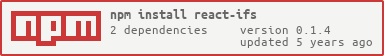README
react-ifs
This package provides a simple conditional logic wrapper for React components. It exports a function component, If.
If requires a condition prop and either child elements or a then prop. It accepts optional else and unless props. It returns a single, unmodified prop value based on the combination of props it has received.
The package is intended as a reusable drop-in to clean up repetitive conditional assignments in dynamic React applications.
Install
npm i react-ifs
or
yarn add react-ifs
Import
import If from 'react-ifs';
API
If/children
<If condition={true}>
<Foo />
</If>
<Foo /> will be returned. If the condition evaluates to false, null will be returned. If the condition evaluates to false, null will be returned.
If/then
<If condition={true} then={<Foo />} />
<Foo /> will be returned. As above, if the condition evaluates to false, null will be returned.
If/then + children → then overrides children
<If condition={true} then={<Foo />}>
<Bar />
</If>
<Foo /> will be returned.
If/else
<If condition={false} then={<Foo />} else={<Bar />} />
<Bar /> will be returned.
If/else/unless
<If condition={false} then={<Foo />} else={<Bar />} unless={<Baz />} />
<Baz /> will be returned if it evaluates to truthy.
Examples
Login
Either a login form or a logout button is displayed depending on the loggedIn prop.
import React from 'react';
import If from 'react-ifs';
import LoginForm from './login-form';
import LogoutButton from './logout-button';
const Login = props => (
<If condition={!props.loggedIn} else={<LogoutButton />}>
<LoginForm />
</If>
);
export default Login;
Access control
The content that renders depends on both subscribed and promotional props.
import React from 'react';
import If from 'react-ifs';
import Demo from './demo';
import MemberContent from './member-content';
const Page = props => {
const trial = props.promotional ? <MemberContent /> : null;
return (
<If
condition={props.subscribed}
then={<MemberContent />}
else={<Demo />}
unless={trial}
/>
);
};
export default Page;
Other conditional displays
One menu renders depending on the time_of_day prop.
import React from 'react';
import If from 'react-ifs';
import BreakfastMenu from './breakfast-menu';
import LunchMenu from './lunch-menu';
import DinnerMenu from './dinner-menu';
const Menu = props => (
<>
<If condition={props.time_of_day === 'morning'} then={<BreakfastMenu />} />
<If condition={props.time_of_day === 'midday'} then={<LunchMenu />} />
<If condition={props.time_of_day === 'evening'} then={<DinnerMenu />} />
</>
);
export default Menu;