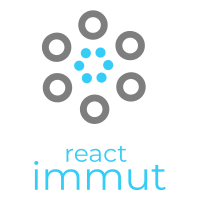README
The world's easiest react global state manangement.
:hear_no_evil: What's all the react-immut?
React global state management is a big topic in development. I like immutable characteristics, but I don't like the operation of getting/setting immutable data. Luckly, immer gives us a way to get/set immutable data very easy. Based on immer, I create react-immut to manage our global state in react applications. React-immut is a easy, lightweight and trending react global state manager, after you try it in 10 seconds, I belive, you will like it.
:rocket: Install
npm i react-immut
:package: Usage
- createStore, Provider, connect
- useStore
- applyStore, combineStore
- useState
1. global state: useStore
import { useStore } from 'react-immut'
function MyComponent() {
const [some = {}, dispatch] = useStore('some') // when there is not a `some` in global state, state will receive undefined
// ...
}
2. namespace state: applyStore
import { applyStore } from 'react-immut'
const Some = {
state: [],
setSome: (dispatch) => (items) => {
dispatch(items)
},
fetchSome: (dispatch) => () => {
fetch(...).then(res => res.json()).then(items => dispatch(items))
},
}
const { useStore, connect } = applyStore(Some)
export { useStore, connect } // use these functions in other files, share a store with several components
3. namespace state: combineStore
// some.js
export const name = Symbol('some') // use Symbol to create unique namespace
export const state = []
export const setSome = (dispatch) => (items) => {
dispatch(items)
}
export const fetchSome = (dispatch) => () => {
fetch(...).then(res => res.json()).then(items => dispatch(items))
}
// --------------------------------------------------
// componentA.jsx
import { combineStore } from 'react-immut'
import * as Some from './some.js' // some.js can be import anywhere to combine to global store
const { useSome, connect } = combineStore({ Some })
function ComponentA() {
const [some = {}, dispatch] = useSome() // referer to Symbol('some') namespace
// ...
}
// --------------------------------------------------
// componentB.jsx
import { combineStore } from 'react-immut'
import * as One from './some.js' // some.js can be import anywhere to combine to global store
const { useOne, connect } = combineStore({ One })
function ComponentB() {
const [some = {}, dispatch] = useOne() // referer to Symbol('some') namespace
// ...
}
4. local state
import { useState } from 'react-immut'
function MyComponent() {
const [state, setState] = useState(0) // enhance react useState, which will be collected by ReactImmut
// ...
}
5. global state: createStore+Provider+connect
import { createStore, Provider, connect } from 'react-immut'
// Step 1: create a store
const store = createStore({
name: 'Tom',
age: 10,
})
// Step 2: wrap with Provider
function App() {
return (
<Provider store={store}>
<div>title</div>
<MyComponent />
</Provider>
)
}
// Step 3: use connect & mapStateToProps & mapDispatchToProps & mergeToProps
const mapStateToProps = (state) => {
const { name } = state
return { name }
}
const mapDispatchToProps = (dispatch) => {
const changeName = (newName) => dispatch(state => {
state.name = newName
})
return { changeName }
}
// Step 4: connect component
export default connect(mapStateToProps, mapDispatchToProps)(MyComponent)
function MyComponent(props) {
const { name } = props
return <span>{name}</span>
}
:beers: useStore(keyPath, options)
- keyPath: the key path of state node in global state
- options:
- store: which store to use
- context: which context to use, you can use your own global context
If you do not pass keyPath, you will get the whole state and dispatch which operate the whole state.
function MyComponent() {
const [state, dispatch] = useStore()
const changeName = () => {
dispatch(state => {
// state is a draft of whole global state
state.name = 'tomy'
})
}
}
If you pass a keyPath, you will get the scoped state and dispatch which operate the target state node.
function MyComponent() {
const [book, dispatchBook] = useStore('books[0]')
const changeName = () => {
dispatchBook(book => {
// book is a part of whole global state, which is read from state.books[0]
book.price = 12.5
})
}
// ...
}
:loud_sound: dispatch(keyPath?, update)
To change state, you will use dispatch. It receive two parameters:
dispatch(keyPath?:string|array, update:Function|any)
keyPathis optional, it means which state (which should must be an object) node you want to change. When not pass, the whole state will be replaced.updateis a function, which receives the state (or picked node) to be modified and returns the new value
// replace the whole state
dispatch({ ... })
// replace books[0] scoped state
dispatch('books[0]', { ... })
// use a function to modify the whole state
dispatch(state => {
state.name = 'New Name'
})
// use a function to modify the scoped state
dispatch('books[0]', book => {
book.name = 'New Name'
})
// with return value
dispatch(state => {
return {
...state,
name: 'New Name',
}
})
dispatch('books[0].name', name => {
return 'New Name'
})
Learn more about the deep knowledge from immer.
:art: Namespace State
In many situations, developers want to split the whole big state and put component and its store files tegother. We provide a way to implement this easily. A namespace is a set of properties to describe the scope state like this:
// components/a-some/store.js
export const name = Symbol('Asome') // name of the state
export const state = { // initial state
name: 'Tom',
age: 10,
}
export const changeName = (dispatch) => (name) => {
dispatch(state => {
state.name = name
})
}
export const changeAge = (dispatch, getState) => (age) => {
const state = getState() // get the current scope state (not the global state)
dispatch(state => {
state.age = age
})
}
The file expose name state and other methods. This is a namespace which is used to create a special scope state in global state.
In one namespace, you have no idea to operate other namespaces' state, it is isolated.
The method functions are currying functions. Method functions should return functions. The first parameter is dispatch which is to operate current namespace's state. The second parameter is getState to get current namespace scope state. The returned function will be what you get when use hook function in component.
Example
// `data` is what you passed when you invoke this method in components
export const updateSome = (dispatch, getState) => (data) => {
const state = getState()
if (state.sex === 'F') {
dispatch(data)
}
}
applyStore
To make this namespace work in ReactImmut, you need to apply it into an isolated shared store by:
import * as Some from './store.js'
import { applyStore } from 'react-immut'
const { useStore, connect } = applyStore(Some)
function MyComponent() {
const [state, { changeName, changeAge }] = useStore()
// ..
changeAge(10)
}
const ConnectedComponent = connect(mapStateToProps, mapDispatchToPorps, mergeProps)(MyComponent)
combineStore
applyStore only apply one store, and the state is shared in an isolated scope. combineStore allows you to patch several states into an isolated scope.
import { combineStore } from 'react-immut'
const { useAname, useBname, connect } = combineStore({
Aname,
Bname,
})
The return outputs are like applyStore's, but some difference, hooks functions are named by passed names as here useAname useBname because we pass Aname and Bname as keys. The connect function is not like applyStore's, you can find all properties of global state in mapStateToProps.
createStore
On the other hand, namespace state can be registered into global store. In some cases, you need to provide some methods for some special global states, you should give namespace states into second parameter of createStore like this:
import * as A from './a.store.js'
import * as B from './b.store.js'
const namespaces = {
A,
B,
}
const store = createStore(initState, namespaces) // initState should must be an object
The difference between combineStore and createStore is createStore will ignore namespace name property, it will be merged into global state with given property names.
namespaces will be merged into global state, and can be call like this:
import { useStore } from 'react-immut'
function MyComponent() {
const [stateA, { changeA }] = useStore('A', { store }) // use A, not the `name` property of namespace
// ...
}
Pass keyPath into useStore to attach A namespace, so that you can get namespace methods.
:smile: useState(initState)
React.useState state updating will be lost in state changing collecting, so that we can not replay componet changing. So I provide a useState to collect local states.
import { useState } from 'react-immut'
function MyComponent() {
const [state, dispatch] = useState(0)
// ...
}
Now, we can collect the state changing of MyComponent local state.
Replay
Each store has subscribe and dispatch methods, so we can use them to record and replay state changes.
Example
import { createStore } from 'react-immut'
const store = createStore({})
const records = []
store.subscribe((state) => {
records.push({ state, time: Date.now() })
})
createReplayer(records, item => item.time).run((item) => {
store.dispatch(item.state)
})
:see_no_evil: License
MIT.