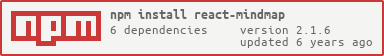README
React Mindmap [UNMANTAINED]
This project is no longer maintained. The component is still usable, but if you find any problem or if you want to improve it, you're welcome to submit a PR.
A React component for MindNode maps (or other mindmaps).
Installation
npm install react-mindmap --save
Usage
import { Component } from 'react';
import { render } from 'react-dom';
import MindMap from 'react-mindmap';
import { nodes, connections } from './my-map.json';
class Example extends Component {
render() {
return (
<MindMap
nodes={this.props.nodes}
connections={this.props.connections}
/>
);
}
}
render(
<Example nodes={nodes} connections={connections} />,
document.getElementById('target')
);
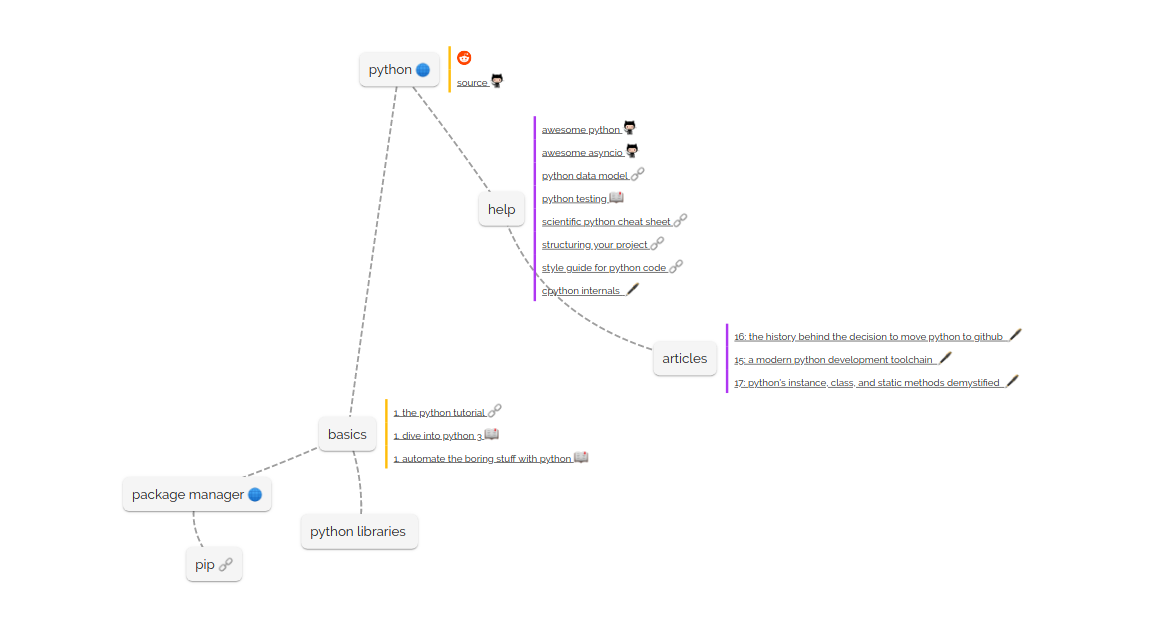
Testing
To test this repository run these commands
git clone https://github.com/learn-anything/react-mindmap
cd react-mindmap
npm install && npm run test
and connect to http://localhost:3000/
Parser
This repo also has a parser that automates the conversion of JSON maps from MindNode to the format used by this component. To use it run:
npm run parse path/to/mindnode/maps path/to/converted/maps
Props
| Prop | Type | Default | Description |
|---|---|---|---|
| nodes | Array | [] | Array of objects used to render nodes. |
| connections | Array | [] | Array of objects used to render connections. |
| subnodes | Array | [] | Array of objects used to render subnodes. |
| editable | Boolean | false | Enable editor mode, which allows to move around nodes. |
nodes
Array of objects used to render nodes. Below an example of the node structure.
{
"text": "python",
"url": "http://www.wikiwand.com/en/Python_(programming_language)",
"fx": -13.916222252976013,
"fy": -659.1641376795345,
"category": "wiki",
"note": ""
}
The possible attributes are:
- text: title of the node
- url: url contained in the node
- fx and fy: coordinates (if not present they'll be generated)
- category: category used to generate an emoji
- note: note that will be visible on hover
connections
Array of objects used to render connections. Below an example of the connection structure.
{
"source": "python",
"target": "basics",
"curve": {
"x": -43.5535,
"y": 299.545
}
}
The possible attributes are:
- source: title of the node where the connection starts
- target: title of the node where the connection ends
- curve.x and curve.y: coordinates of the control point of a quadratic bezier curve (if not specified the connection will be straight)
subnodes
Array of objects used to render subnodes. The structure is the same as for nodes with two additional attributes:
- parent: title of the parent node
- color: used for the margin color, needs to be a valid CSS color
Styling
Here's a list of all CSS classes for styling:
- .mindmap-svg: main
svgelement containing the map; - .mindmap-node:
foreignObjectelement representing a node; - .mindmap-node--editable:
foreignObjectelement representing a node in editor mode; - .mindmap-subnode-group-text:
foreignObjectelement containing all subnodes of a given node; - .mindmap-subnode-text:
divelement containing a subnode; - .mindmap-connection:
pathelement for each connection; - .mindmap-emoji:
imgtag for emoji
Contributing
If you want a new feature added, you find bugs or you want to help making some changes, feel free to open an issue or submit a pull request. Any help would be greatly appreciated :heart: