README
react-multi-step
Install
npm install react-multi-steps final-form react-final-form
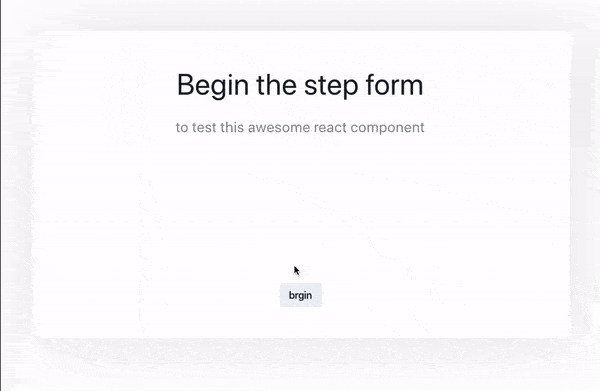
Features
- keep the form state in local storage, you can close page and return to the same url and it reloads the form state
- keep the current step number in the url query, you can use history to navigate the steps
- use any form element from react-final-form
- validation of the form at every step
Usage Example
Check out the exmple folder for an up to date example
import React from 'react'
import { Wizard, WizardStepProps } from 'react-multi-steps'
import { Field } from 'react-final-form'
const App = () => {
return (
<Wizard>
<Step0 />
<Step1 />
</Wizard>
)
}
const Step0 = ({ next }: WizardStepProps) => {
return (
<Stack spacing={4} flex='1' justify='center' align='center'>
<Text fontSize='48px'>Begin the step form</Text>
<Text opacity={0.5} fontSize='24px'>
to test this awesome react component
</Text>
<Box flex='1' />
<Button onClick={next}>brgin</Button>
</Stack>
)
}
const Step1 = ({ next }: WizardStepProps) => {
return (
<Stack spacing={4} flex='1'>
<Text>Insert some text</Text>
<TextInput name='text2' placeholder='Insert text 1' />
<Box flex='1' />
<Button onClick={next}>next</Button>
</Stack>
)
}
const TextInput = ({ name, ...rest }: { name } & InputProps) => {
const { input, meta } = useField(name, { initialValue: rest.defaultValue })
return <inpu {...input} {...rest}/>
}
export const Wrapper = ({ children }) => {
return (
<div>
<div>
{/* use this to add a stepper or container element */}
{children}
</div>
</div>
)
}