README
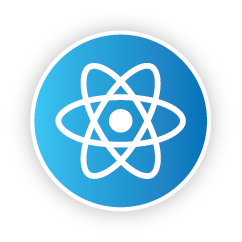
react-native-actions
Run React Native actions from within VSCode.
Quick start
Installation
VScode
Add the extension on terminal:
code --install-extension lucasbento.react-native-actions
React Native
- Install the dependency
yarn add react-native-actions --dev
- Link
react-native link react-native-actions
You can check out the manual installation here.
- Simply wrap your root component with
withActionsHOC:
// Your main component
import withActions from 'react-native-actions';
class Application extends Component {
// ...
}
export default withActions(Application);
Usage
- ⌘ + Shift + R: to reload the code on device;
- ⌘ + Shift + D: to open developer menu;
- ⌘ + Shift + T: to show network requests in console (requires remote debugging).

