README
react-native-advance-switch
A cross-platform (iOS / Android) switch component for React Native.
Getting Started
Installing
npm i react-native-advance-switch
Or
yarn add react-native-advance-switch
Basic Usage
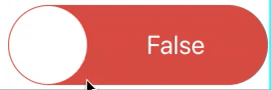

<Switch
ActiveComponent={<Text style={{fontSize: (26), color: 'white', textAlign: 'center'}}>True</Text>}
InactiveComponent={<Text style={{fontSize: (26), color: 'white', textAlign: 'center'}}>False</Text>}
knobSize={78}
indicatorContainerStyle={{height: 80, width: 180}}
knobStyle={{height: 78, width: 78, borderRadius: 39}}
containerStyle={{height: 80, width: 260, borderRadius: 40}}
isActive={isActive}
onPress={onSwitchPress}/>
Props
| Name | Description | Details |
|---|---|---|
ActiveComponent |
(Optional) The active component | |
InactiveComponent |
(Optional) The inactive component | |
knobSize |
(Optional) Size of the circle | |
knobStyle |
(Optional) Style of the circle | |
containerStyle |
(Optional) Component's container style | |
isActive |
Is active or not | |
onPress |
On component pressed |