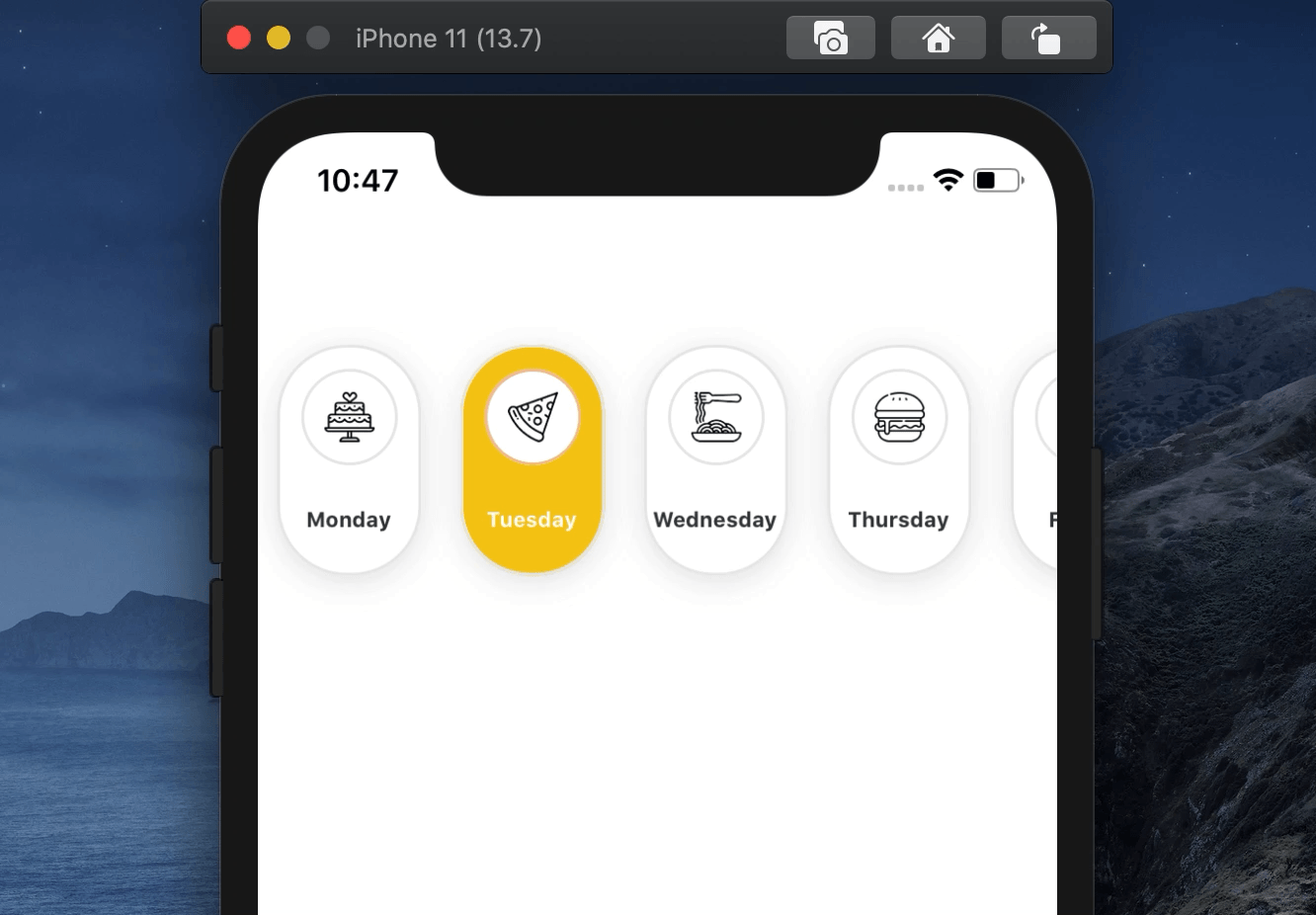README
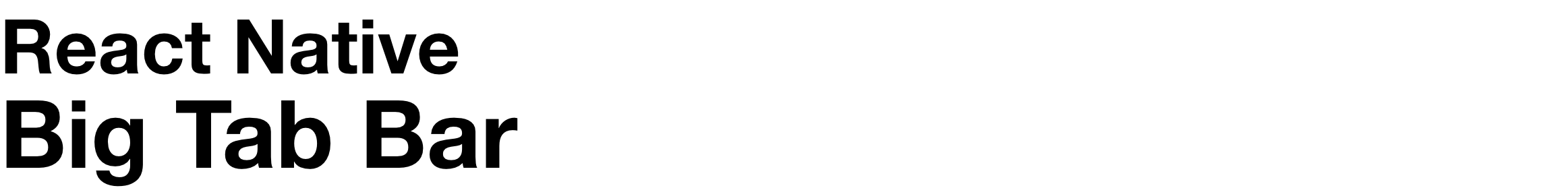
Demo
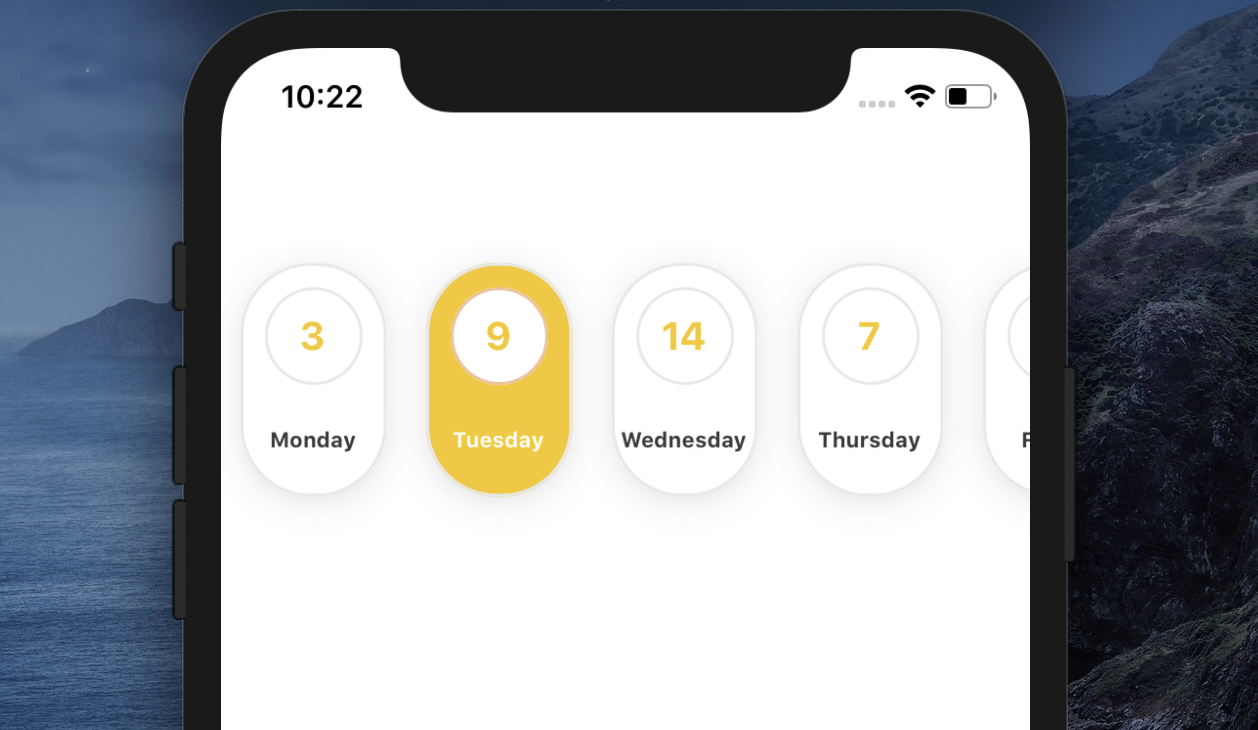
|
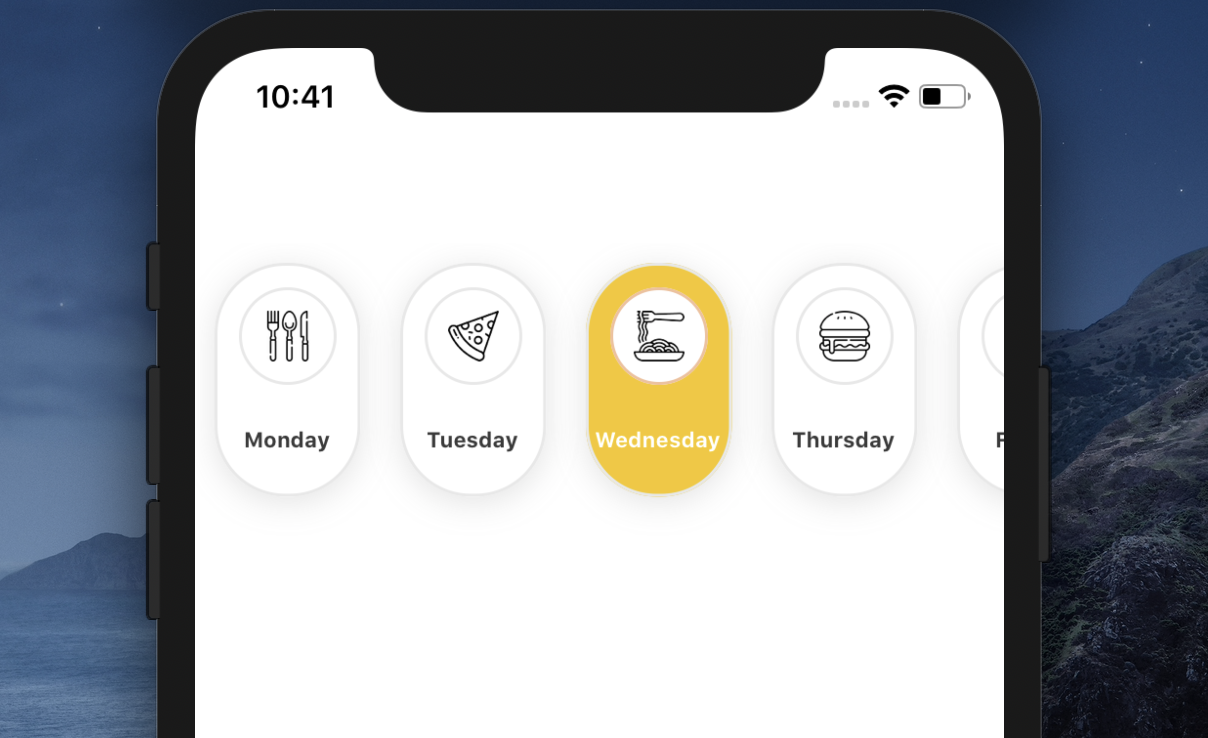
|
Installation
Add the dependency:
npm i react-native-big-tab-bar
Peer Dependencies
IMPORTANT! You need install them
"react-native-androw": "0.0.34"
Usage
Import
import BigTabBar from "react-native-big-tab-bar";
Data Model
export type ITabBar = {
id: number;
text: string;
number?: number;
image?: any;
};
Example Data
[{
id: 0,
text: 'Monday',
number: 8,
},
{
id: 1,
text: 'Tuesday',
image: {
uri: 'https://image.winudf.com/v2/image/Y29tLnNnbS5iZWFjaHdhbGxwYXBlcmhkX3NjcmVlbnNob3RzXzJfZjRhOGQ4MzQ/screen-2.jpg?fakeurl=1&type=.jpg',
},
}
}
Example Usage
<BigTabBar tabs={tabs} />
Configuration - Props
| Property | Type | Default | Description |
|---|---|---|---|
| tabs | array | Set your tab bar items | |
| textStyle | style | - | set your custom text style |
| firstSelectedItem | number | 0 | set your initial item |
| height | number | 120 | change the button's height |
| width | number | 75 | change the button's width |
| borderRadius | number | 36 | change the button's border radius |
| borderColor | string | "#E8E8E8" | change the button's border color |
| shadowColor | string | "#757575" | change the button's shadow color |
| innerContainerHeight | number | 50 | set the height of the inner container |
| innerContainerWeight | number | 50 | set the width of the inner container |
| innerContainerBorderRadius | number | 25 | set the border radius of the inner container |
| inActiveBackgroundColor | string | "#fff" | set the background color when it is inactive |
| inActiveTextColor | string | "#3A3A3A" | set the text color when it is inactive |
| activeTextColor | string | "#fff" | set the text color when it is active |
| ImageComponent | Image | ||
| imageStyle | style | - | set your custom image style |
| textIsActive | boolean | false | the number can be displayed on the inner container (instead of image) |
| innerActiveTextColor | string | "#F5C812" | if there are numbers in the inner container, you can change the color when it is active |
| innerInActiveTextColor | string | "#F5C812" | if there are numbers in the inner container, you can change the color when it is inactive |
| activeTextColor | string | "#fff" | set the text color when it is active |
| innerTextStyle | style | set your custom text style | |
| activeBackgroundColor | string | "#F5C812" | set your active background color |
| activeInnerContainerBackgroundColor | style | "#fff" | set the color of the inner container when it is active |
| innerActiveTextColor | string | "#F5C812" | if there are numbers in the inner container, you can change the color when it is active |
| onPress | function | () | set your own function when onPress |
| onChange | function | () | set your own function when onChange |
Future Plans
LICENSE
Change Log
Change log will be here !
Author
Sevval Eygul, sevvalleygull@gmail.com
License
React Native Big Tab Bar is available under the MIT license. See the LICENSE file for more info.