README
react-native-modalui · 

react-native-modalui provide you react-native modal with more animation type.
- Features(#features)
- Preview(#preview)
- Usage(#usage)
- API Reference(#api-reference)
- Example(#example)
Features
react-native build-in modal provide only few animation type,and once you can only use one modal,but in some condition, we need more then one modal.the react-native-modalui can support this condition,and provide you more animation type.
Preview
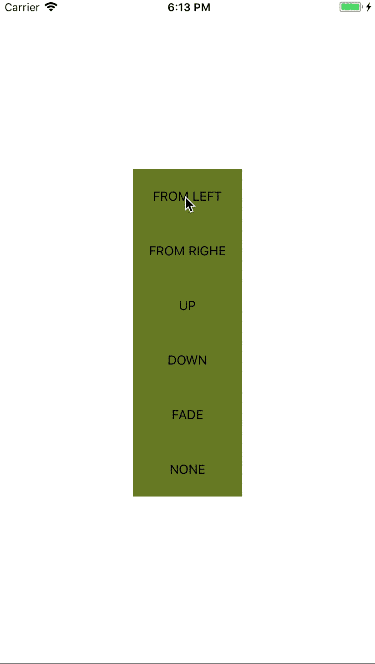
Usage
import React, { Component } from 'react';
import {
StyleSheet,
Text,
View,
TouchableOpacity
} from 'react-native';
import Modal from 'react-native-modalui';
export default class App extends Component<{}> {
constructor(...props){
super(...props);
this.state = {
isVisible:false,
animationType:'none'
}
}
_showModal=(animationType)=>{
this.setState({isVisible:true,animationType})
}
_hideModal=()=>{
this.setState({isVisible:false})
}
render() {
return (
<View style={styles.container}>
<TouchableOpacity
style = {styles.button}
onPress = {()=>this._showModal('slideLeft')}>
<Text>FROM LEFT</Text>
</TouchableOpacity>
<Modal
style={styles.container}
animationType = {this.state.animationType}
onBackdropPress = {this._hideModal}
isVisible = {this.state.isVisible}>
<TouchableOpacity
style = {styles.button}
onPress = {this._hideModal}>
<Text>HIDE</Text>
</TouchableOpacity>
</Modal>
</View>
);
}
}
const styles = StyleSheet.create({
container: {
flex: 1,
justifyContent: 'center',
alignItems: 'center',
},
button:{
height:60,
width:120,
justifyContent: 'center',
alignItems: 'center',
backgroundColor:'#667823'
},
text:{
color:'#333333'
}
});
API Reference
props
| Name | Type | Default | Description |
|---|---|---|---|
| animationType | string | 'slideUp' | animation type |
| easing | object | Easing.ease | animation timing function |
| duration | number | 200 | animation duration |
| onBackButtonPress | func | () => null | Called when the Android back button is pressed |
| onBackdropPress | func | () => null | Called when the backdrop is pressed |
| isVisible | bool | REQUIRED | Show the modal? |
| onModalShow | func | () => null | Called when the modal is completely visible |
| onModalHide | func | () => null | Called when the modal is completely hidden |
| style | any | null | Style applied to the modal |
| ## Example | |||
| ``` | |||
| cd example && npm install | |||
| ``` | |||
| now,you can run the example in the example directory. |