README
React-Native Radio Button
Just a simple radio button for React-Native.
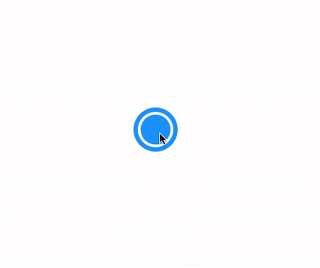
Install it with NPM...
- Run
npm install --save react-native-radio-button - Require it with
import RadioButton from 'react-native-radio-button'
...or just copy it in your project
You can just copy RadioButton.js in your project and use it directly (react-native-animatable is required to make it work this way).
Usage
Not much to say here, the component itself is just presentational: you must handle the logic outside of it:
<RadioButton
animation={'bounceIn'}
isSelected={true}
onPress={() => doSomething('hello')}
/>
Available props
| Prop | Description | Default |
|---|---|---|
size |
Size of the Radio Button. | 16 |
innerColor |
Color of the inner circle. | dodgerblue |
outerColor |
Color of the outer circle. | dodgerblue |
isSelected |
Is this Radio Button selected? | false |
onPress |
Function invoked on button press. | None |
The Radio Button is animated by the awesome react-native-animatable.
To enable the animation you can just pass it any react-native-animatable props (e.g. animation, duration, etc...).
Hint: animation={'bounceIn'} is the animation that you can see in the preview gif above.
Stateless component info
As you can see by taking a look at RadioButton.js the component is plain simple and you can modify it easily.
If you're interested there's also a version of it written in a more function style here.