README
react-native-woodpicker
Customisable picker and datePicker react-native components for Android and iOS.
Preview
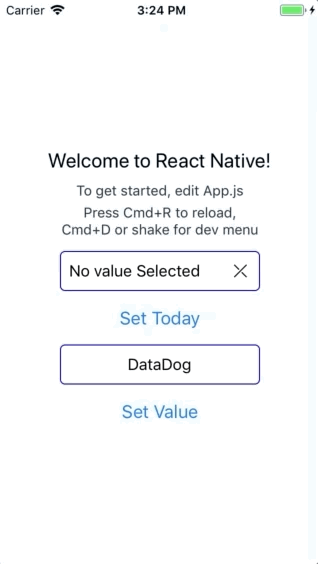
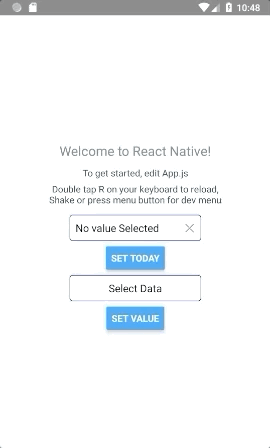
Installation
yarn add react-native-woodpicker @react-native-community/datetimepicker @react-native-picker/picker
or
npm install react-native-woodpicker @react-native-community/datetimepicker @react-native-picker/picker --save
Expo
// add react-native-woodpicker with your package manager (yarn / npm / ...) and :
expo install @react-native-community/datetimepicker @react-native-picker/picker
Version
0.1.0
New Version 0.1.0 integrate new React-Native component DateTimePicker from @react-native-community/datetimepicker and Hooks.
Don't forget to add it to your project.
0.2.0
New Version 0.2.0 integrate new React-Native component Picker from @react-native-community/picker.
0.3.0
New Version 0.3.0 use Typescript and change the picker dependency from @react-native-community/picker to @react-native-picker/picker.
Contribution
Thanks to everyone for your contribution! I try my best to review and update this repository. PR and feedback are welcomed!
Usage
Picker
You can use Picker to pick values/objects.
import type { PickerItem } from 'react-native-woodpicker'
import { Picker } from 'react-native-woodpicker'
[...]
const ExampleApp = (): JSX.Element => {
const [pickedData, setPickedData] = useState<PickerItem>();
const data: Array<PickerItem> = [
{ label: "DataCat", value: 1 },
{ label: "DataDog", value: 2 },
{ label: "DataSnake", value: 3 },
{ label: "DataPlatypus", value: 4 },
{ label: "DataWhale", value: 5 }
];
return (
<View>
<Picker
item={pickedData}
items={data}
onItemChange={setPickedData}
title="Data Picker"
placeholder="Select Data"
isNullable={false}
//backdropAnimation={{ opacity: 0 }}
//mode="dropdown"
//isNullable
//disable
/>
</View>
);
}
DatePicker
You can use DatePicker to pick Dates. Unlike the Picker, you need to handle the placeholder.
import { DatePicker } from 'react-native-woodpicker'
[...]
const ExampleApp = (): JSX.Element => {
const [pickedDate, setPickedDate] = useState<Date>();
const handleText = (): string => pickedDate
? pickedDate.toDateString()
: "No value Selected";
return (
<View>
<DatePicker
value={pickedDate}
onDateChange={handleDateChange}
title="Date Picker"
text={handleText()}
isNullable={false}
iosDisplay="inline"
//backdropAnimation={{ opacity: 0 }}
//minimumDate={new Date(Date.now())}
//maximumDate={new Date(Date.now()+2000000000)}
//iosMode="date"
//androidMode="countdown"
//iosDisplay="spinner"
//androidDisplay="spinner"
//locale="fr"
/>
</View>
);
}
Props
General
| Name | type | Required | Description |
|---|---|---|---|
| title | string | false | Change DoneBar title |
| doneButtonLabel | string | false | Change done button label |
| style | ViewStyle | false | Configure the input style (View) |
| containerStyle | ViewStyle | false | Configure the input container style (View) |
| textInputStyle | TextStyle | false | Configure the input text style (Text) |
| disabled | boolean | false | Disable the input |
| isNullable | boolean | false | Picker : Add null value on items, DatePicker: add reset button |
| InputComponent | React.ElementType |
false | Component to replace input. |
| DoneBarComponent | React.ElementType |
false | Component to replace iOS Picker Done Bar |
| onOpen | function | false | Triggered when the picker is opening |
| onClose | function | false | Triggered when the picker is closing |
| backdropAnimation | Object | false | Configure backdrop animation property. Default: {opacity: 0.5 , duration: 1000, delay: 300} |
| iOSCustomProps | Object | false | Configure iOS props to pass to the native component (Picker or DatePicker) from react-native-community |
| androidCustomProps | Object | false | Configure Android props to pass to the native component (Picker or DatePicker) from react-native-community |
Picker
| Name | type | Required | Description |
|---|---|---|---|
| item | PickerItem ({ label: string, value: any }) | true | Configure the current selected item |
| placeholder | string | false | Configure the picker label if no item is selected |
| onItemChange | (item: PickerItem, index: number) => void; | true | Add listener on change event |
| items | Array |
true | Configure the list of available items |
| mode (Android Only) | "dialog" or "dropdown" | false | Configure the android picker mode |
| itemFontFamily | string | false | Configure the default font family for items (each item can have a fontFamily property) |
| itemColor | string | false | Configure the default color for items (each item can have a color property) |
DatePicker
| Name | type | Required | Description |
|---|---|---|---|
| value | Date | true | Configure the picker title (not the placeholder) |
| onDateChange | (date: ?Date) => {} | true | Configure the placeholder when no value is selected |
| locale | string (Locale IDs) | false | Change the iOS picker locale |
| iosMode (iOS Only) | "date" or "time" or "datetime" | false | Change the iOS picker mode |
| androidMode (Android Only) | "calendar" or "spinner" or "default" | false | Change the Android picker mode |
| iosDisplay (iOS Only) | "default" or "spinner" or "inline" or "compact" | false | Change the iOS picker display |
| androidDisplay (Android Only) | "default" or "spinner" or "calendar" or "clock" | false | Change the Android picker display |
| minimumDate | Date | false | Restrict date selection with a minimum date |
| maximumDate | Date | false | Restrict date selection with a minimum date |
| neutralButtonLabel (Android Only) | string | false | Change "clear" button label |
| is24Hour (Android Only) | boolean | false | Changing timepicker to 24h format |
| textColor (iOS Only) | string | false | Change text color on "spinner" display |
| text | string | false | Change picker button text |
| onOpen | () => void | false | Add listener on modal open event |
| onClose | () => void | false | Add listener on modal close event |
| minuteInterval | number : 1 or 2 or 3 or 4 or 5 or 6 or 10 or 12 or 15 or 20 or 30 | false | The interval at which minutes can be selected |
| timeZoneOffsetInMinutes | number | false | Change the timeZone of the date picker |
| iosCompactHiddenStyle (iOS only) | ViewStyle | false | Change style for the ios picker in compact mode |
| touchableStyle | ViewStyle | false | Change style touchable view in the picker |
ItemComponent specific
| Name | type | Description |
|---|---|---|
| resetValue | () => void | Reset value to null if nullable (DatePicker only) |
| togglePicker | (event: GestureResponderEvent) => void | Close Picker (iOS only) |
| text | string | Input text recieved from the current element |
| textInputStyle | StyleObj | textInputStyle props configured in the picker component |
| isNullable | boolean | isNullable props configured in the picker component |
| isCompactHiddenPickerNeeded (iOS only) | boolean | true if you need to use renderHiddenCompactIOSPicker |
| renderHiddenCompactIOSPicker (iOS only) | () => JSX.Element | Render the DateTimePicker as a invisible button that overlay his parent |
DoneBar Picker specific (iOS only)
| Name | type | Description |
|---|---|---|
| title | string | title props configured in the picker component |
| doneButtonLabel | string | doneButtonLabel props configured in the picker component |
| onDonePress | (event: GestureResponderEvent) => void | Close the picker and trigger onChange |