README
redux-simple-storage-middleware
Simple redux middleware which will store the current state tree in either session- or localstorage. This helps creating an awesome developer experience when combined with hot reloading.
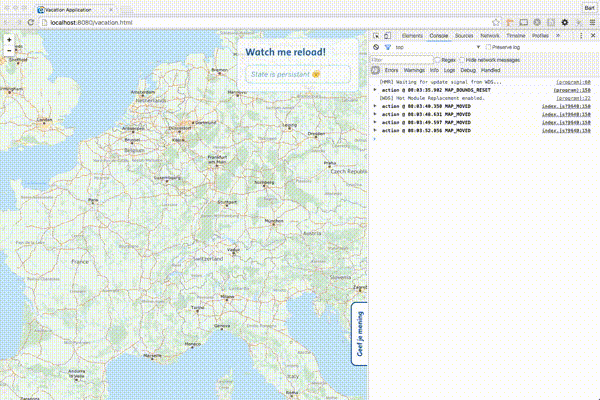
Installation
npm i -S redux-simple-storage-middleware
How to use?
Use middleware
The middleware can be dropped into the redux middleware chain and will store the complete redux state in either local- or sessionstorage.
import {applyMiddleware, createStore, compose} from 'redux';
import createStorageMiddleware from 'redux-simple-storage-middleware';
const sessionStorageMiddleware = createStorageMiddleware({
key: 'my-unique-key-for-session-storage',
});
const localStorageMiddleware = createStorageMiddleware({
key: 'my-unique-key-for-local-storage',
type: 'localStorage', // The default type is sessionStorage but can be switched to localStorage
});
let store = createStore(
rootReducer, // The main reducer which will be stored in the specified storage
initialState, // The state to load and prefill the redux store with
compose(
applyMiddleware(
// All middleware
localStorageMiddleware
)
)
);
Get initial state
Only using the middleware to store the state tree is not that usefull. That's why redux-simple-storage-middleware also supports initialising the state from local- or sessionstorage.
import {applyMiddleware, createStore, compose} from 'redux';
import createStorageMiddleware, {getStorageState} from 'redux-simple-storage-middleware';
const sessionStorageMiddleware = createStorageMiddleware({
key: 'my-unique-key-for-session-storage',
});
const storageState = getStorageState({
key: 'my-unique-key-for-session-storage',
// type: 'localStorage' or 'sessionStorage'
// defaultReponse: any value to use when no storage is available
});
let store = createStore(
rootReducer, // The main reducer which will be stored in the specified storage
storageState, // The state to load and prefill the redux store with
compose(
applyMiddleware(
// All middleware
localStorageMiddleware
)
)
);
Reference
storagePossible
This variable stores whether it's possible to use the storage
Type: boolean?
createStorageMiddleware
This middleware for redux will store the application state in storage
Parameters
settingsany An object containing the settings for the middlewaresettings.keyThe identifier to be used to store state in storagesettings.typeThe type of storage to use either sessionStorage or localStoragesettings.excludeThe reducers to exclude from storing
Returns any The final result when all reducers have run
storageTest
This will test whether the requested type of storage is available or not
Parameters
typestring The type of storage to test
Returns boolean True or false depending on whether the storage is available or not
getStorageState
This will get the application state from storage when available
Parameters
settingsany Object containing all settings for the state retreivalsettings.keyThe identifier to be used to retreive state from storagesettings.typeThe type of storage to use either sessionStorage or localStoragesettings.defaultReponseThe response to give when no storage can be used or if their is nothing available
Returns any The state last stored in storage