README
Rewind Components
Ready to use components for your next project.
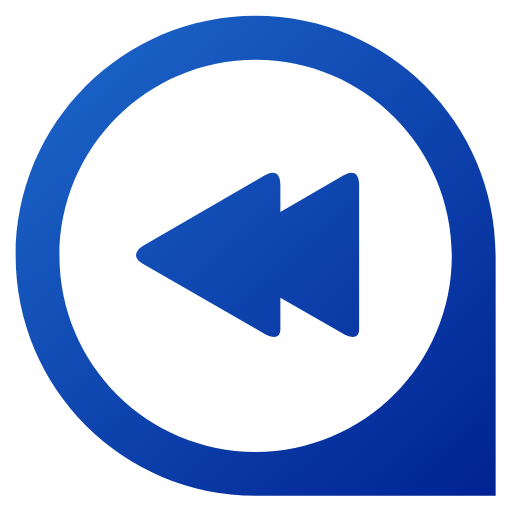
- Optimized Build with small footprint (2-3k gzipped)
- Pure React Components
- Minimal Design
Get Started
Add the Rewind component library to your project to use the components.
Install
yarn add rewind-components -S
or if you are using NPM:
npm install rewind-components --save
Usage
All the components in Rewind are exported from the base component. You can import only the ones you need and so not load unused components in your production bundle.
Example: import { Alert } from "rewind-components";
Include the CSS into your global CSS file for all the Rewind components. And make sure to use purgeCSS or UnCSS to remove unused CSS frmo your bundle.
@import "~rewind-components/dist/index.css";
Browser support
Rewind Components are supported in Chrome, Firefox, Safari, and Microsoft Edge.

