README
skemator
To build diagrams via scripting.
Index
Introduction
Welcome to the skemator official documentation.
By skemator, we can refer to:
- Skemator Project: this whole set of tools.
- Skemator Language: the programming language implementation of
skemator. - Skemator CLI: the command-line interface of
skemator. - Skemator API: the abstract programming interface of
skemator.
Installation
$ npm i -g skemator
Get started
To start working with skemator, create the following file called example1.skm:
#L2R
[This]
[is]
==>[imagination]=i1
[or]=o1
[reality]=r1
==>[reality]=r2
[or]=o2
[imagination]=i2
@i1 .-> @i2
@r1 .-> @r2
(Use double quotes to wrap special characters, like ., -, or others that can arise errors.)
Then, from the console, you can type this to generate an image from your *.skm file:
$ skemator compile example1.skm --png
Automatically, a example1.png will be generated beside example1.skm. It should look like:
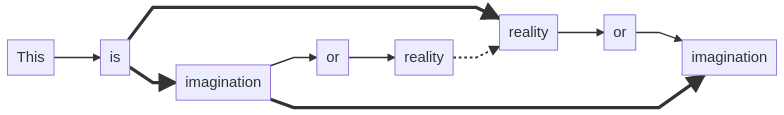
Usage
Below, the CLI and API usages are explained.
CLI
The skemator CLI brings some powerful shortcuts. With it, we can:
- Compile
*.skmto*.mmd,*.png,*.svg,*.pdf - Compile
*.plantumlto*.png - Compile
index.mdtobook.md - Compile
*.bkmto a real files and folders
So, this tool can be useful for anyone who works with skm, bkm, plantuml and md.
Help
The help for all the commands:
Usage:
skemator <command> <args> [options]
Commands:
skemator compile <files..> Compile skemator files
skemator compile:uml <files..> Compile plantuml files
skemator compile:book <file> Compile markdown files recursively in 1
skemator create:book <folder> Create a book in a folder (by a script
optionally)
Options:
--version Show version number [boolean]
--verbose [boolean] [default: false]
--help Show help [boolean]
The help to compile a *.skm file to *.mmd (and *.pdf, *.png, *.svg):
skemator compile <files..>
Compile skemator files
Options:
--version Show version number [boolean]
--verbose [boolean] [default: false]
--help Show help [boolean]
--pdf [boolean] [default: false]
--png [boolean] [default: false]
--svg [boolean] [default: false]
--watch, -w [boolean] [default: false]
--command [default: "compile"]
The help to compile a *.uml or *.plantuml file into *.png:
skemator compile:uml <files..>
Compile plantuml files
Options:
--version Show version number [boolean]
--verbose [boolean] [default: false]
--help Show help [boolean]
--watch, -w [boolean] [default: false]
--command [default: "compileUML"]
The help to compile a book (into a book.md file from an index.md file):
skemator compile:book <file>
Compile markdown files recursively in 1
Options:
--version Show version number [boolean]
--verbose [boolean] [default: false]
--help Show help [boolean]
--title [boolean] [default: false]
--index [boolean] [default: false]
--watch, -w [boolean] [default: false]
--command [default: "compileBook"]
The help to create a book (optionally using a *.bkm script):
skemator create:book <folder>
Create a book in a folder (by a script optionally)
Options:
--version Show version number [boolean]
--verbose [boolean] [default: false]
--help Show help [boolean]
--script, -s [string] [default: null]
--watch, -w [boolean] [default: false]
--command [default: "createBook"]
Compile example
Example: it compiles first.skm second.skm third.skm and generates the *.mmd *.png *.svg *.pdf files.
$ skemator compile first.skm second.smk third.skm --png --svg --pdf
Watch example
Example: it watches first.skm second.skm third.skm for changes and generates the *.mmd *.png *.svg *.pdf files.
$ skemator compile first.skm second.smk third.skm --png --svg --pdf --watch
API
The API shares all the options accepted by the CLI, but passed in a JavaScript object to the Skemator.execute static method as unique parameter. The command property is reserved by this software, and it indicates which method needs to be statically invoked by the Skemator class, and this way we can dispatch all the commands from the same method.3
Import module
const Skemator = require("skemator");
Compile example
Example: compiles first.skm second.skm third.skm and generates the *.mmd *.png *.svg *.pdf files.
Skemator.execute({
command: "compile",
files: ["first.skm", "second.smk", "third.skm"]
png: true,
svg: true,
pdf: true
});
Watch example
Example: watches first.skm second.skm third.skm for changes and generates the *.mmd *.png *.svg *.pdf files.
Skemator.execute({
command: "watch",
files: ["first.skm", "second.smk", "third.skm"]
png: true,
svg: true,
pdf: true
});
Browser
Browser is not supported yet.
Language
Every script read by this tool follows a specific set of grammar rules.
Every script is composed by the header (options, currently the direction) and the body.
Script options
Each option has a new line character ('\n') at the end of it.
Diagram direction option
One of:
#L2R: from left to right#R2L: from right to left#T2B: from top to bottom#B2T: from bottom to top
Script body
Every body of a script is composed by sentences.
Every sentence is finished with a new line character (\n).
Below, the different types of sentences are explained.
Sentence type 1: Node sentence
Node: --some message-->[Node]=id
...where...
--some messageis the message of the relation with its parent. Optional.-->is the type of the relation with its parent. Optional, but needed for the message. It can be:-->which is an arrow.->which is a dotted arrow==>which is a bold arrow---which is a line
[Node]is the of the node ([,]) and its text content (Node). Required. It can be:[...]which is a square<...>which is a diammond{...}which is a rounded square(...)which is a circle
=idis the identifier for the node. Optional.
...or, alternatively...
Node: --some message-->@id
...where...
--some messageis the message of the relation with its parent. Optional.-->is the type of the relation with its parent. Optional, but needed for the message.@idis the identifier for the node. Required.
Sentence type 2: Relation sentence
Node: [Some node]--some message-->@someOtherNode
...where...
[Some node]is the node source of the relation. Required. Any type of node is accepted.--some messageis the message of the relation with its parent. Optional.-->is the type of the relation with its parent. Required.@someOtherNodeis the node destination of the relation. Required. Any type of node is accepted.
Note: each sentence ends with a new line (\n), included the last one.
Versioning
This projects adheres to the semmantic versioning 2.0 of MAJOR.MINOR.PATCH.
Issues
Please, share the issues you found in the corresponding section of the package. Thank you.
Changelog
Changes from version to version are available in the CHANGELOG.md file in the root.
License
This license is tied to the license of mermaid and other libraries.
But the part developed by me is WTFL (which means meh).