README
Soulseek NodeJS client
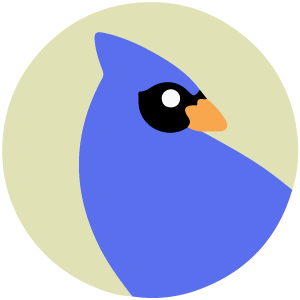
Before starting
You must already have a Soulseek account before using this module.
Implemented
- File search
- File download
Not implemented
This stuff is not implemented (yet?), but I wait your PR!
- Chat
- Sharing (+ Upnp opened port)
⚠ Infos
You must choose file with slots: true, or you'll wait a long time before downloading it.
I advise you to sort files by speed and select the best one (OK, speed is sent by client and can be fake, but the big majority is real).
Getting started
const slsk = require('slsk-client')
slsk.connect({
user: 'username',
pass: 'password'
}, (err, client) => {
client.search({
req: 'random',
timeout: 2000
}, (err, res) => {
if (err) return console.log(err)
res = [
{
user: 'poulet',
file: '@@poulet-files/random.mp3',
size: 6437362,
slots: true,
bitrate: 320,
speed: 1251293
}
]
client.download({
file: res[0],
path: __dirname + '/random.mp3'
}, (err, data) => {
//can res.send(data.buffer) if you use express
})
})
})
API
slsk
connect
argument
| key | required | value | default | note |
|---|---|---|---|---|
| user | true | Your username | ||
| pass | true | Your password | ||
| host | choose a different host for Slsk server | server.slsknet.org | ||
| port | choose a different port | 2242 | ||
| incomingPort | Port used for incoming connection | 2234 | ||
| sharedFolders | Folders to be shared | [] |
callback
Return client (see just here ⬇)
client
search
argument
| key | required | value | default | note |
|---|---|---|---|---|
| req | true | Sent to slsk server/peers to search file, use space to add keyword | ||
| timeout | Slsk doesn't sent when search is finished. We ignore request after this time | 4000 |
callback
| key | value | note |
|---|---|---|
| user | Peer name of slsk | |
| file | Full path of peer file | |
| size | Size of file | |
| slots | Available slots | true if peer have enough slots to get file immediately |
| bitrate | Bitrate of current file | Can be undefined if not sent by client |
| speed | Speed of peer | Provided by peer, don't know what is it exactly |
List of files
[
{
"user": "jambon",
"file": "@@jambon-slsk/myfile.m4a",
"slots": true,
"speed": 32
}
]
events
You can handle results with events
client.on('found') // any search result
client.on('found:${req}') // or only a specific request
download
Return buffered file, callback called when file is completely downloaded. (Stored in RAM)
argument
| key | required | value | default | note |
|---|---|---|---|---|
| file | true | File sent when searched | ||
| path | Complete path where file will be stored (if you want read it later) | /tmp/slsk/{{originalName}} |
callback
| key | value |
|---|---|
| buffer | Complete buffer of file |
downloadStream
WARNING: please report any issue with this function Return streamed file, wait for parts to be downloaded, can be used for HTTP 206 (partial content) for example
argument
| key | required | value | default | note |
|---|---|---|---|---|
| file | true | File sent when searched |
callback
Readable stream
Tests
Use env variables for tests
DEBUG=slsk:*to display debug messagesSLSK_USER=MyUsernameSLSK_PASS=MyPassword

