README
Snapfu
snap · fu - "the way of snap"
Snapfu is the scaffolding command line tool for the Snap SDK. This tool creates a new Searchspring website from one of our existing snap templates and bootstraps a development environment and, if you have access, deploys to an AWS S3 bucket behind a Cloudfront distribution.
Installation
npm install -g snapfu
Login
Login to access your Github organizations - the following command will open a browser window to give snapfu access to your Github organizations and to be able to create repositories in subsequent steps.
snapfu login
Init
Create your website with the init command. Init will gather some information about the kind of Snap build template you wish to create. You will need your siteId from the SMC before you run this command. This command will,
- download template files
- create and initialize a repository in the Github organization you selected
snapfu init my-awesome-website
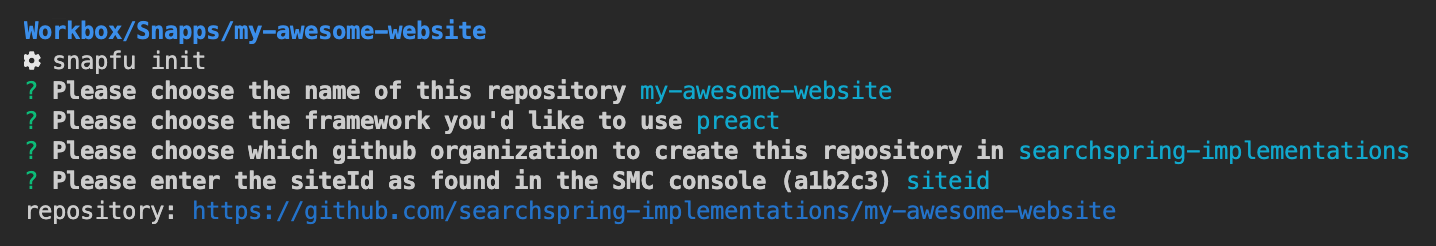
Run it
Now you can run the project with your standard npm tooling.
npm install
npm run dev
See the package.json for other npm commands.
Deployment
This tool integrates with the Searchspring build and deploy process. In order to take advantage of this you must select searchspring-implementations as your organizaiton during init.
The tool uses Github actions to copy files to our AWS S3 backed CDN (Cloudfront).
When you commit to the main branch (production), the github action will deploy all the files that build into ./dist to a publicly readable S3 bucket which can be accessed at the following URLs:
http://snapui.searchspring.io/<siteId>/bundle.js
http://snapui.searchspring.io/<siteId>/production/bundle.js
Similarly, if you push a branch to github called my-branch that will be available at
http://snapui.searchspring.io/<siteId>/my-branch/bundle.js
Deploying to other places
You can modify the file deploy.yml in your generated project under my-awesome-website/.github/workflows/deploy.yml
to complete different actions if you don't want to use the Searchspring build process or
don't have access to it.
SCP
Deploy the built artifacts using scp. https://github.com/marketplace/actions/scp-command-to-transfer-files
Google Cloud
Deploy to GCP using gcloud. https://github.com/marketplace/actions/setup-gcloud-environment
SFTP
Deploy a built artifacts through SFTP. https://github.com/marketplace/actions/sftp-deploy