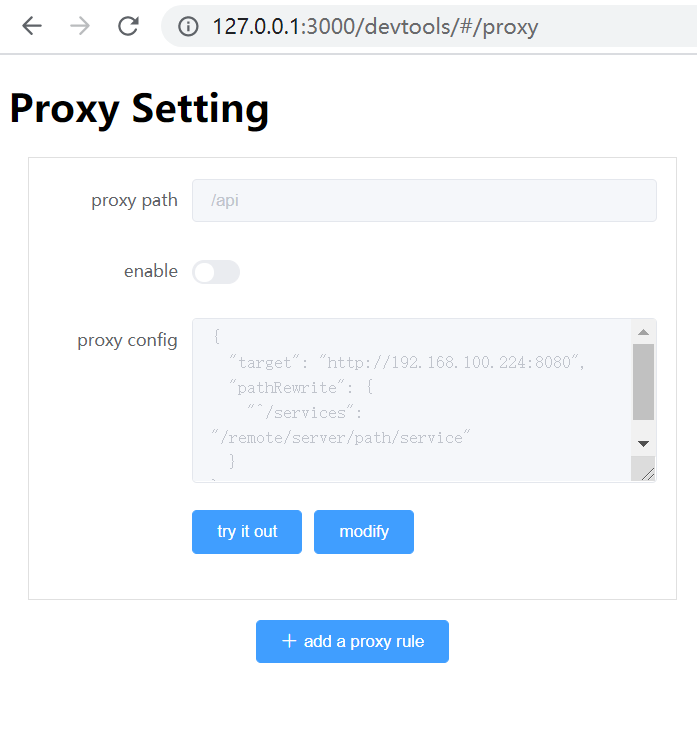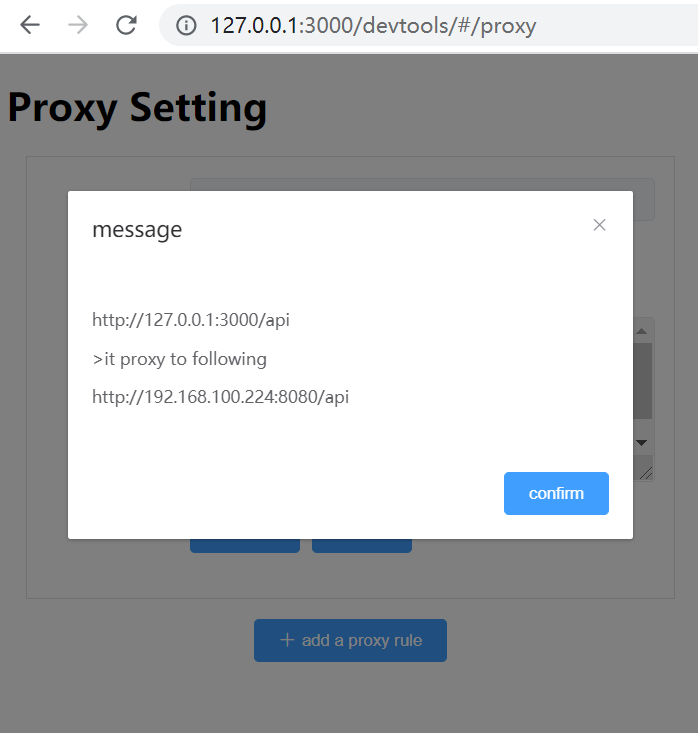README
super-mock-middleware
a mock middle ware base on express.js mock the real ajax request, support the json, js;
Useage
npm install super-mock-middleware --save-dev
for example, in react project(created by create-react-app) new file: "src/setupProxy.js" import the middleware, install it;
const SuperMock = require('super-mock-middleware);
module.exports = function (app) {
SuperMock.install(app);
}
Mock Path & Mock Rules
it will search the /mock directory of the project, and match the json and js files; sample:/api/user/userList (file to match from high priority to low as following order):
/mock/api/user/userList.js
/mock/api/user/userList.json
/mock/user/userList.js
/mock/user/userList.json
/mock/userList.js
/mock/userList.json
the middleware disable require.cache for the mock file, it works as you modify it。and you don't need to restart the project;
Mock file
1. a json file
{
"success": true,
"code": "0000",
"data" : {
"name": "chentangsong",
"job": "front end",
"hobies": "coding, beer, meat"
}
}
2. a javascript modules
// this is a module to respone the request
module.exports = {
success: true,
code: "0000",
data: [
{name: 'chentangsong', company: 'pingan'},
{name: 'robot', company: 'microsoft'}
]
}
3. an express middleware
module.exports = function(req, res, next){
let userId = req.query.userId || req.body.userId;
let userList = [
{userId:123, name: 'chentangson-vip', company: 'pingan'},
{userId:456, name: 'robot-vip', company: 'microsoft'}
];
let user = userList.find(u=>u.userId == userId);
if (!user) user = userList[0];
res.send({
data: user,
success: true,
code: "0000"
});
}
Toggle The Mock Data
visit the page: /devTools/
turn off/on the mock, when the toggle on, all then requests go to the middleware, when it match a file, it will response and return. otherwire, it go ahead to next middleware.
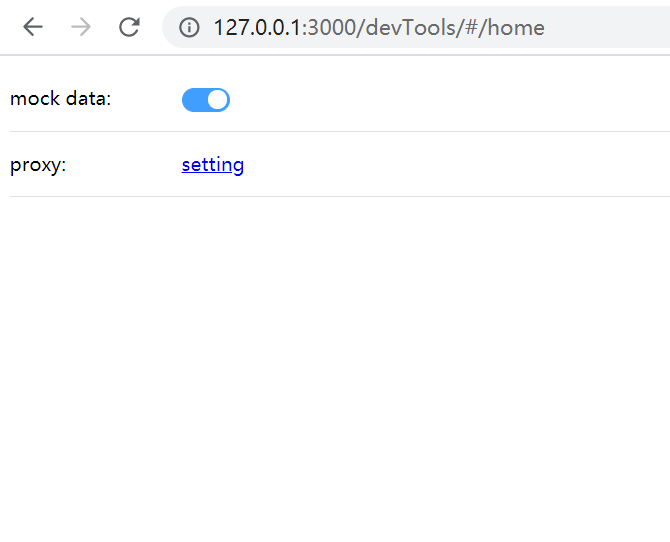
Configure The Proxy
visit the page: /devTools/#/proxy
you can try it out before adding a proxy route or modifing a proxy rule; enable/disable a proxy rule, it works as you commit, do not need to restart you project.