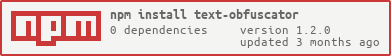README
text-obfuscator




Simple Text Obfuscator for NodeJS or Browser.
Because sometimes we want to obfuscate a text in client browser for key, id, base64, etc.
Getting Started
Install using NPM
$ npm install text-obfuscator
Or simply use in Browser with CDN
<!-- Always get the latest version -->
<!-- Not recommended for production sites! -->
<script src="https://cdn.jsdelivr.net/npm/text-obfuscator/dist/text-obfuscator.min.js"></script>
<!-- Get minor updates and patch fixes within a major version -->
<script src="https://cdn.jsdelivr.net/npm/text-obfuscator@1/dist/text-obfuscator.min.js"></script>
<!-- Get patch fixes within a minor version -->
<script src="https://cdn.jsdelivr.net/npm/text-obfuscator@1.1/dist/text-obfuscator.min.js"></script>
<!-- Get a specific version -->
<!-- Recommended for production sites! -->
<script src="https://cdn.jsdelivr.net/npm/text-obfuscator@1.1.0/dist/text-obfuscator.min.js"></script>
Usage
const TextObfuscator = require('text-obfuscator'); // in browser doesn't need this line
// simple obfuscate (just reverse)
var encoded1 = TextObfuscator.encode('welcome to my life!');
var decoded1 = TextObfuscator.decode(encoded1);
console.log(encoded1); // !efil ym ot emoclew
console.log(decoded1); // welcome to my life!
// confusing obfuscate
var encoded2 = TextObfuscator.encode('welcome to my life!',3);
var decoded2 = TextObfuscator.decode(encoded2,3);
console.log(encoded2); // !ifey lo me tcomwel
console.log(decoded2); // welcome to my life!
Limitation
This library is not support with unicode char. Contributions are welcome.
Unit Test
If you want to play around with test.
$ npm test