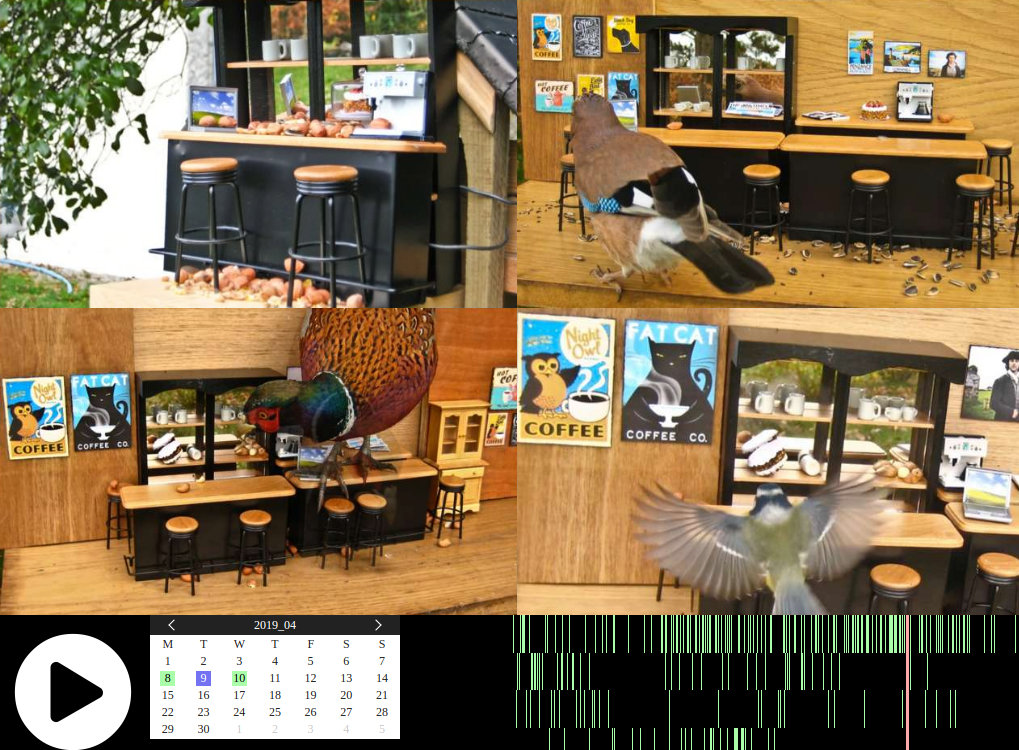README
TimeShotBox
Player for motion detection shots of your security camera backup on DropBox
Built this tool for my set of security cameras in very remote location. Internet connection there is so slow that I can't use it to check and browse video remotely. But there's nice feature in my security system - upload photos to DropBox when motion is detected. So there is a way to browse this motion detection timeframes.
You can check the demo in action. It displays key timeframes from Early Bird Cafe - Week one V024 video by Cornish Time Passages. You can check keyframes photos on DropBox here.
Build with:
- node.js
- lovacli
- Restify
- Vue.js
Installation
git clone https://github.com/jeka-kiselyov/timeshotbox.git
cd timeshotbox
npm install
Create new DropBox app and generate access token for your account.
Rename sample.js to settings.js in settings folder and update its contents:
module.exports = {
dropbox: {
accessToken: "DebXXXXXXXXXXXXDw", //// you can generate access token for your account:
//// https://blogs.dropbox.com/developers/2014/05/generate-an-access-token-for-your-own-account/
rootPath: "/dvr/videomotion",
longPollTimeout: 60,
removeFolderRegex: "^\\/dvr\\/videomotion\\/[0-9]+