README
Typeahead-standalone.js
A fast fully-featured standalone autocomplete library
Typeahead-standalone.js
- is a blazing fast autocomplete library in pure javascript with ZERO DEPENDENCIES!
- is a highly customizable light-weight library
- inbuilt support for multiple data sources - Local, Prefetch and Remote
- suggestions calculated via a very efficient trie algorithm
- remote requests are rate-limited by default
- supports all major browsers (sorry IE, no support for you)
Demo
Here is a Live Demo of typeahead-standalone.js in action.
A preview of the basic example taken from the Live Demo:
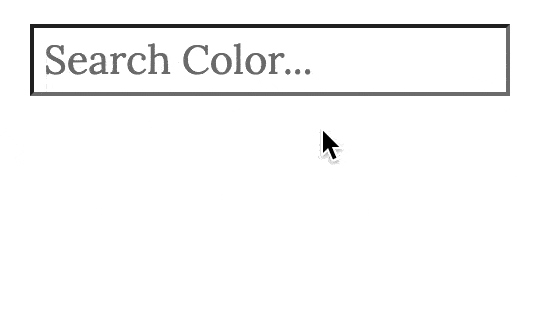
Install
# you can install typeahead with npm
$ npm install --save typeahead-standalone
# Alternatively you can use Yarn
$ yarn add typeahead-standalone
Then include the library in your App/Page.
As a module,
// using ES6 modules
import typeahead from 'typeahead-standalone';
// using CommonJS modules
var typeahead = require('typeahead-standalone');
In the browser context,
<!-- Include the library -->
<script src="./node_modules/typeahead-standalone/dist/typeahead-standalone.js"></script>
<!-- Alternatively, you can use a CDN with jsdelivr -->
<script src="https://cdn.jsdelivr.net/npm/typeahead-standalone"></script>
<!-- or with unpkg.com -->
<script src="https://unpkg.com/typeahead-standalone@3.1.0/dist/typeahead-standalone.js"></script>
The library will be available as a global object at window.typeahead
Usage
Typeahead requires an input Element to attach itself to, and a Data source (local/remote) to display suggestions.
Here is a very basic example (See demo for advanced examples)
Html
<!-- include the library -->
<script src="..." async></script>
<!-- Html markup -->
<input type="search" id="searchInput" autocomplete="off" placeholder="Search...">
Javascript
// local Data
const colors = ['Grey', 'Brown', 'Black', 'Blue'];
// input element to attach to
const inputElement = document.getElementById("searchInput");
typeahead({
input: inputElement,
source: {
local: colors,
// prefetch: {...}
// remote: {...}
}
});
Configuration
You can pass the following config options to typeahead-standalone:
| Parameter | Description | Default |
|---|---|---|
input |
DOM input element must be passed with this parameter and typeahead will attach itself to this field. | - (Required) |
source |
This is the source of Data from which suggestions will be calculated. The source can be local, prefetched or retrieved from a remote endpoint. Details | - (Required) |
minLength |
Specify the minimum length, when suggestions should appear on the screen. | 1 |
limit |
Specify the maximum number of suggestions that should be displayed. | 5 |
highlight |
If set to true, the matched letters are highlighted in the list of suggestions. A class tt-highlight is added to facilitate styling |
undefined |
autoSelect |
If set to true, pre-selects the first displayed suggestion | false |
hint |
Updates the input placeholder to be equal to the first matched suggestion. A class tt-hint is added to facilitate styling |
true |
className |
The typeahead-standalone container will have this class name (in addition to the default class typeahead-standalone) |
undefined |
templates |
An object containing templates for header, footer, suggestion, ground and notFound state. See templates section for clarification | undefined |
debounceRemote |
Delays execution of making Ajax requests (in milliseconds) | 100 |
preventSubmit |
Prevents automatic form submit when ENTER is pressed. | false |
onSelect(selectedItem, input) |
This hook gets called when the user selects an item from the suggestions. You could use a custom value for the input with this hook | Sets the selected item as the input's text |
Source
This is the source of data from which suggestions will be provided. This is the expected format of the source object.
source: {
local: [],
remote: {
url: 'https://remoteapi.com/%QUERY',
wildcard: '%QUERY',
requestOptions: {} // optional, default => undefined
},
prefetch: {
url: 'https://remoteapi.com/load-suggestions',
when: 'onInit' // optional, default => 'onInit'
},
identifier: '...', // optional (required when source => Object[])
dataTokens: ['...'], // optional
groupIdentifier: '...', // optional, default => undefined
transform: function (data) {
// modify remote data if needed
return data;
}
}
- Local: The
localdata source is used when you want to provide suggestions from a local variable. - Prefetch: The
prefetchdata source is used when you want to preload suggestions from a remote endpoint in advance. You can also provide an optionalwhenparameter. It defines when should the prefetch occur. It defaults toonInitmeaning that suggestions will be preloaded as soon as typeahead gets initialized. You can set it toonFocuswhich will cause suggestions to be preloaded as soon as the user focuses the search input box. - Remote: The
remotedata source is used when you want to interrogate a remote endpoint to fetch data. - Wildcard: While using the
remotedata source, you must set theurland thewildcardoptions.wildcardwill be replaced with the search string while executing the request. - RequestOptions: The fetch API is used to query remote endpoints. You may provide an object of requestOptions to customize that query. By default the query type is GET.
- Transform: You can provide an optional
transformfunction which gets called immediately after the remote endpoint returns a response. You can modify the remote response before it gets processed by typeahead. - Identifier: An
identifieris required when the data source is an array of objects. Anidentifieris used to identify which property of the object should be used as the text for displaying the suggestions. For example, lets say the data source is something like this:
/* Example Data source */
[
{ id: 1, color: "Yellow", colorCode: "YW" },
{ id: 2, color: "Green", colorCode: "GN", shade: "Greenish" },
{ id: 3, color: "Olive", colorCode: "OV", shade: "Greenish" },
...
]
Now if we wish to use the the text defined in the color property to appear as the suggestions, then the identifier must be set to color. (i.e. identifier: "color")
- dataTokens:
dataTokens: string[]is an optional property. It accepts an array of strings which represent the properties of the source object that should be added to the search index. This can be best understood with an example. Lets take the same example data source as shown above. What if you wanted to search colors by another property(colorCode) and not just by its identifier(color) ? That's exactly where dataTokens comes in. SetdataTokens: ["colorCode"]. If you now search for "YW", the suggestion "Yellow" pops up as expected. - groupIdentifier: If you wish to group your suggestions, set the groupIdentifier property. This is an optional property. Again, going with the same example data source as above, when you set
groupIdentifier: "shade", suggestions will be grouped by the property "shade". In this example, the colors Green and Olive will appear under the group "Greenish" (shade) whereas the color Yellow will have no group.
Checkout the Live Examples for further clarification.
Styling (css)
Some basic styling is added to typeahead by default. However the UI is completely upto you and is customizable to the very pixel. You can use the following classes to add/override styles.
- The entire html is wrapped in a container with a class
typeahead-standalone. - The input element gets an additional
tt-inputclass. - The list of suggestions is wrapped in a container with a
tt-listclass. (A classtt-hideis added when no suggestions are available) - Each suggestion has a class
tt-suggestionand if the suggestion is selected, then it has att-selectedclass additionally.
/* set background color for each suggestion */
.typeahead-standalone .tt-list .tt-suggestion {
background-color: green;
}
Note: To override default styling, set the config option className and use it as a selector. Lets say you set className: "my-typeahead", then to override style on hovering/selecting a suggestion, you could use:
/* override styles */
.typeahead-standalone.my-typeahead .tt-list .tt-suggestion:hover,
.typeahead-standalone.my-typeahead .tt-list .tt-suggestion.tt-selected {
color: black;
background-color: white;
}
You can also use templates to add a header, footer and further style each suggestion.
Templates
Templates can be used to customize the rendering of the List. Their usage is completely optional.
templates: {
header: '<h1>List of Countries</h1>', /* Rendered at the top of the dataset */
footer: '<div>See more</div>', /* Rendered at the bottom of the dataset */
suggestion: function(item) { /* Used to render a single suggestion */
return '<div class="custom-suggestion">' + item.label + '</div>';
},
group: function(groupName) { /* Used to render a group */
return '<div class="custom-group">' + groupName + '</div>';
},
notFound: '<div>Nothing Found</div>', /* Rendered if 0 suggestions are available */
}
Each template gets wrapped in a div with its corresponding class. i.e.
header=> classtt-headerfooter=> classtt-footersuggestion=> classtt-suggestiongroup=> classtt-groupnotFound=> classtt-notFound
API
typeahead.destroy()
Destroys the typeahead instance, removes all event handlers and cleans up the DOM. Can be used once when you no more want to have suggestions.
var typeaheadInstance = typeahead({ /* options */ });
typeaheadInstance.destroy();
Error Codes
Here is a small glossary of the possible errors codes that one may come across
| Code | Description |
|---|---|
| e01 | Missing input DOM element |
| e02 | Missing source of suggestions. You need to atleast one of the 3 possible sources - local, prefetch or remote |
| e03 | Identifier not defined |
| e04 | Prefetch request failed |
| e05 | Remote request failed |
Contribute
Interested in contributing features and fixes?
Changelog
See the Changelog





