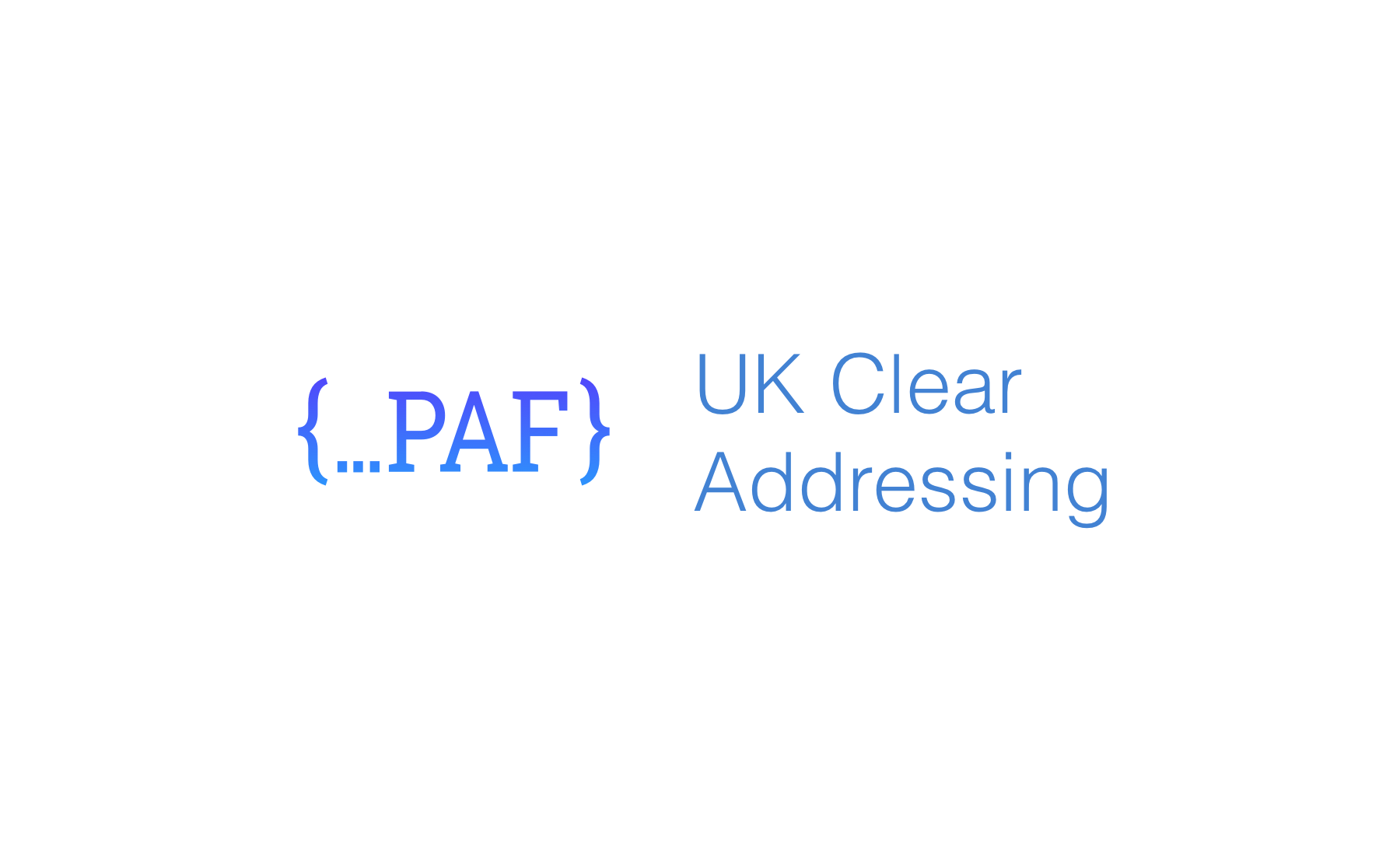README
Correctly parse and format UK Addresses in Royal Mail's Postcode Address File
Parses Postcode Address File records into correctly formatted address recognised by Royal Mail according to its Clear Addressing Guidelines.
Produces consistent address lines, a post town line and a postcode line.
Features
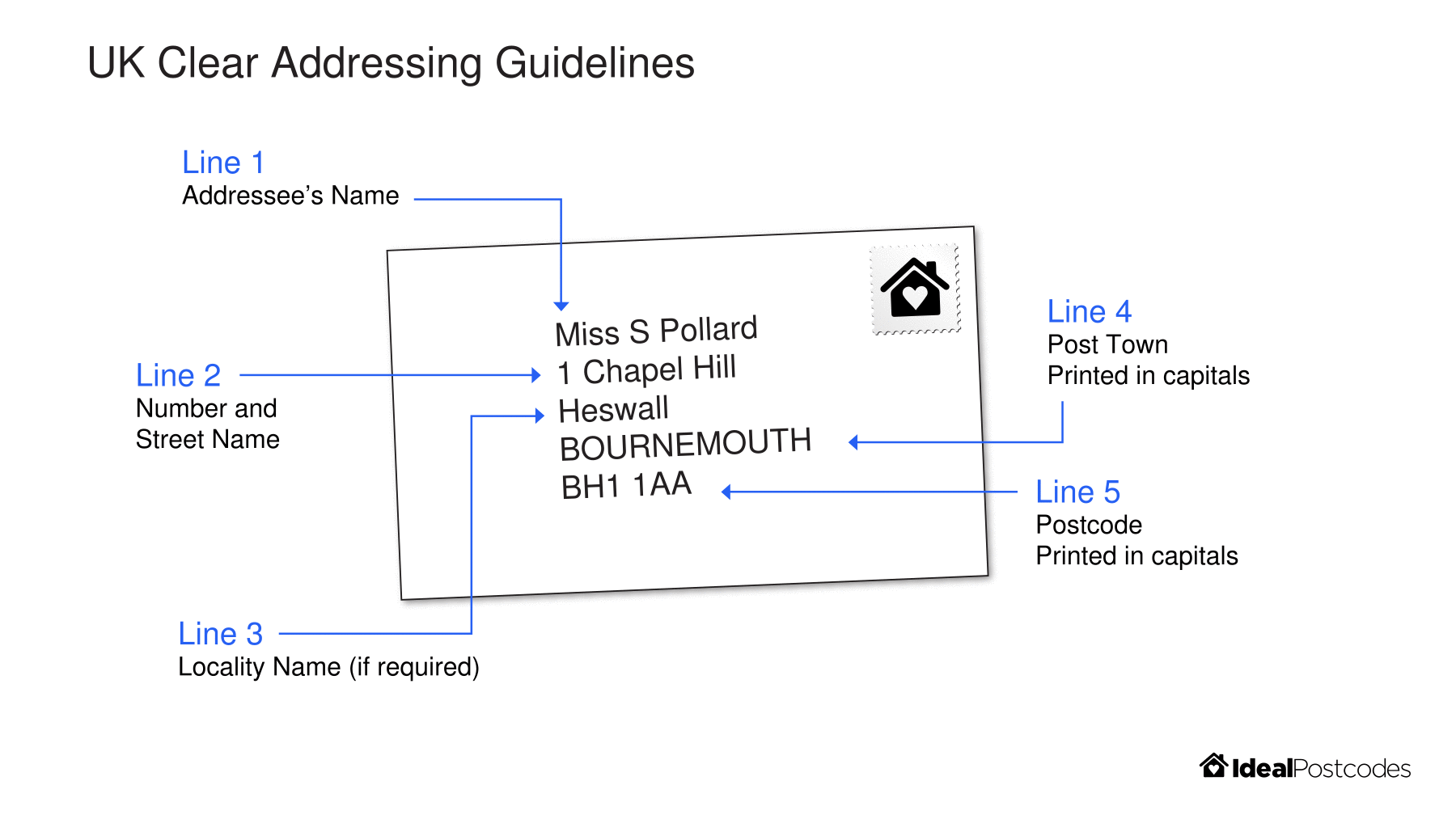
- Correctly format UK addresses using Royal Mail's Postcode Address File
- Produces 3 address lines suitable for general use (i.e. mailing)
- Produces a
premise,numberandunitattribute, which is a sensible almagamation ofbuilding_name,sub_building_nameandbuilding_number - Address sorting function
- Extensive test suite, including documented and newly discovered corner cases
Links
- API Documentation
- More information on Postcode Address File data attributes
- PAF Programmer's Guide
- Try uk-clear-addressing on RunKit
- Consume this library as a HTTP Service with PAF API
Getting Started
Installation
npm install uk-clear-addressing
Formatting Addresses
Extract formatted address lines
Use the Address class to parse a PAF Record
Formatted address lines can be extracted using instance accessors like line_1, line_2, line_3, premise, number and unit
const { Address } = require("uk-clear-addressing");
const pafRecord = {
postcode: "WS11 5SB",
post_town: "CANNOCK",
thoroughfare: "Pye Green Road",
building_name: "Flower House 189A",
organisation_name: "S D Alcott Florists",
};
const {
line_1,
line_2,
line_3,
premise,
number,
unit,
post_town,
postcode
} = new Address(pafRecord);
Extract a formatted address object
Alternatively, extract a formatted address object using the formattedAddress method.
const { Address } = require('uk-clear-addressing');
const address = new Address({
postcode: "WS11 5SB",
post_town: "CANNOCK",
thoroughfare: "Pye Green Road",
building_name: "Flower House 189A",
organisation_name: 'S D Alcott Florists',
});
console.log(address.formattedAddress());
// {
// postcode: "WS11 5SB",
// post_town: "CANNOCK",
// line_1: "S D Alcott Florists",
// line_2: "Flower House",
// line_3: "189a Pye Green Road",
// number: "189a",
// unit: "",
// premise: "Flower House, 189a"
// }
Non-PAF Computed Attributes
building_number, building_name and sub_building_name represent raw data from Royal Mail's PAF and can be difficult to parse if you are unaware of how the PAF premise fields work together. For this reason, uk-clear-addressing also provides computed attributes, which attempt to reasonable capture common premise concepts like building number and unit.
Due to years of accumulated complexity, few assumptions should be made of ways UK addresses can be described in terms of number, name and unit. It's recommeded to simply consume the address lines (line_1, line_2, line_3) outlined in Royal Mail's Programmers Guide. Building number, unit and PAF premise attributes should be stored as useful extras.
Some examples of this complexity include:
- Alphanumeric identifiers like
10Aare not necessarily the building number. In some instances they represent a premise with building number10and sub building idenitiferA - The
building_numberof an address may be split acrossbuilding_name,building_numberandsub_building_name - Some addresses may be identified as a unit
sub_building_namebut no building number or name - Some apparent building numbers cannot be separated from the building name. For instance,
1 Ashgate Rise, Raw Gap, HG50HZ,1 Ashgate Riseappears inbuilding_name. The numeric element should not be separated intonumberbecause the property is numbered into the building and not the thoroughfare
Further keep in mind that UK addresses are manually added and updated by thousands of postal workers, thousands of times a day across this UK. Although Royal Mail strives to keep address formatting in accordance with its internal guidance, it is possible for building numbers and units may be incorrectly designated for a time.
premise attribute
The premise attribute is designed to capture only the premise specific elements of an address (i.e. no thoroughfare, localities, etc). It attempts to sensibly combine building_number, building_name and sub_building_name.
premise omits organisation, department and PO boxes.
Examples include:
10B Barry Tower, 13
Flat 1-3, 10
Flat 3, Nelson House, 2
Mansion House
Suite 1-3
number attribute
The number attribute attempts to capture the building number element of an address, in other words how a premise is numbered into a thoroughfare. For simple use cases, this attribte may be prefered over Royal Mail's building_number attribute.
Royal Mail's building_number field is not suited to this task as the upstream data schema only allows this to be integers. Therefore, mixed numbers (like e.g. 1A and 1-3) and ordinal building identifiers (like A,B,C, etc) are not captured in building_number.
Examples include:
10
A
1-3
10A
unit attribute
The unit attribute attempts to capture the "sub building" element of a building with its own number, name or both. For simple use cases, this attribute may be preferred to Royal Mail's sub_building_name field.
Examples include:
A
Flat 1
Basement Flat
Caretakers Flat
Sorting Addresses
Address.sort implements a comparison function, which allows you to compare Address instances. This can readily be passed into Array.prototype.sort
const addresses = await query("SELECT * FROM postcode_address_file LIMIT 10");
addresses
.map(address => new Address(address)) // Instantiate an `Address` instances
.sort(Address.sort) // Now sort
// Print an example to console
.forEach(address => console.log(address.line_1));
// "190 Elm Road"
// "190a Elm Road"
// "191 Elm Road"
// "191a Elm Road"
// "192 Elm Road"
// "193 Elm Road"
// "193a Elm Road"
// "197 Elm Road"
// "197a Elm Road"
// "199 Elm Road"
Testing
Many of the regular and edge cases are documented in the test. To run the test suite:
npm test
If you find an edge case, please feel free to make a pull request. However be sure to include a test which documents the specific case being handled.
Parameters
Below is a list of address fragments. For the address to be properly formatted, you need to pass in all the address fragments available to you.
Premises Elements
- Sub Building Name (e.g. ‘Flat 1’)
- Building Name (e.g. ‘Rose Cottage’)
- Building Number (e.g. ‘22’)
- Organisation Name (e.g. ‘Cath’s Cakes’)
- PO Box number
Thoroughfare Elements
- Dependant Thoroughfare Name (e.g. ‘Cheshunt’)
- Dependant Thoroughfare Descriptor (e.g. ‘Mews’ or ‘Court’)
- Thoroughfare Name (e.g. ‘Cypress’)
- Thoroughfare Descriptor (e.g. ‘Road’ or ‘Street’)
Locality Elements
- Double Dependant Locality (e.g. ‘Tyre Industrial Estate’)
- Dependant Locality (e.g. ‘Blantyre’)
- Post Town (e.g. ‘GLASGOW’)
Licence
MIT