README
Use Color Scheme
This is a React hook that allows you to hook into the browsers detection of color scheme. This will help you detect dark, light or no-preference color schemes.
Why
Because the user has explicitly asked for a preference why not let them enjoy a dark version of your application. 🌚
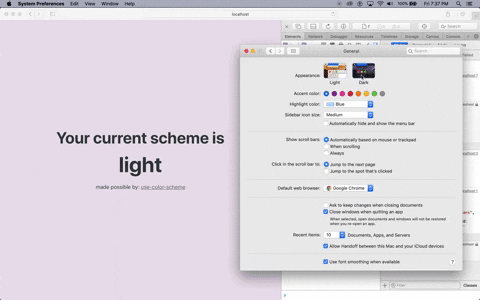
Technology Used
Prefers color scheme media query is still very new and not supported on all browsers, please see link for latest support. It will be available in Chrome (stable) July 30th 2019
Install
npm install use-color-scheme --save
## or
yarn add use-color-scheme
or just include it in your browser.
<script src="https://unpkg.com/use-color-scheme@1.1.1"></script>
React > 16.8.6 is a peer dependency and will need to installed/included as well.
Usage
It is a React hook! So import the hook then place it in the render function of a component.
import React from 'react'
import { useColorScheme } from 'use-color-scheme'
const modes = {
dark: { background: 'black', color: 'white' },
light: { background: 'white', color: 'black' },
}
export const MyComponent = () => {
const { scheme } = useColorScheme()
const style = modes[scheme] || scheme.dark
return (
<div style={style}>
<h1>Your preference is: {scheme}</h1>
</div>
)
}