README
v-logbook
A simple, visual component to display log entries in a Vue application.
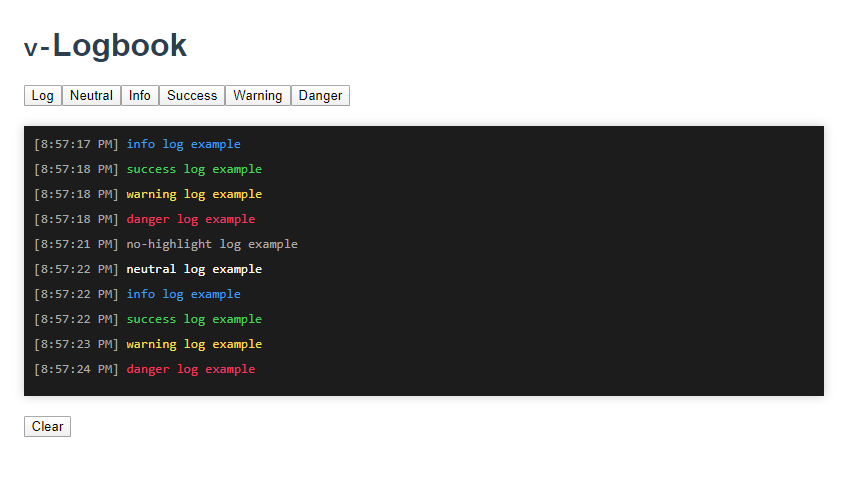
Installation
npm i v-logbook or yarn add v-logbook.
Usage
<template>
<Logbook
ref="myLogBook"
standby-message="Go for launch..."
:custom-style="customStyle"
/>
</template>
<script>
import Logbook from './';
export default {
name: 'App',
components: {
Logbook,
},
data() {
return {
$log: null,
customStyle: {
background: '#1c1c1c',
color: '#aaa',
},
};
},
methods: {
myMethod() {
if (this.somethingScary)
// add an entry with a red color
this.$log.add({
message: 'Houston, we have a problem.',
highlight: 'danger',
});
// add a plain log entry
else this.$log.add("This is Odyssey. It's good to see you again");
},
clear() {
this.$log.clear();
},
},
mounted() {
// for ease
this.$log = this.$refs.myLogbook;
},
};
</script>
Another example
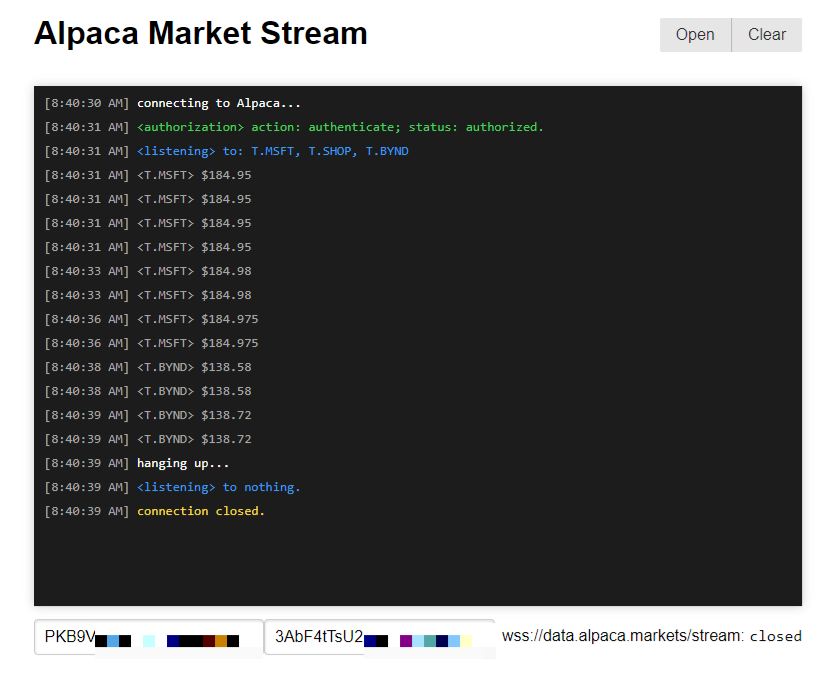
API
Props
| Name | Default | Type | Description |
|---|---|---|---|
| timestamps | true | Boolean | Whether or not each entry should be displayed with a timestamp |
| standby-message | "standby..." | String | The idle message shown when `entries.length === 0` |
| custom-style | { } | Object (CSS rules) | Custom styles applied after limited Logbook styling |
Methods
Each Logbook reference has a few simple methods for interacting with log entries. [vm.$refs][v-Logbook Component]...
#add(string | {})
Add a log entry. Either directly as a string or an object with a highlight color and meta data.
Returns list of entries in case you need it.
Highlights: "neutral" | "info" | "success" | "warning" | "danger"
Example object:
{
message: "It's like trying to drive a toaster through a car wash.",
highlight: "warning",
id: "A13",
myMetaData: { // any arbitrary data is saved with the entry
crew: ["Jim", "Jack"],
director: "Gene",
},
}
#clear()
Delete all log entries. standby-message will be displayed when entries is empty.
#entries
Get the internal array of log entries.
FAQs
Why internal methods and not a property?
It fit my use case a bit better, but it would be easy to add.
Do I need to add a ref= attribute to the Logbook component?
It's the easiest way to reference each instance in order to call methods for that Logbook.
Do I need to set a data attribute to reference the Logbook component?
No. I just did that in my usage example to make it slightly easier to reference.
Why is there an optional id for each entry?
It might be useful to your application later if you use log entries later. It's also used as a key on that entries <li> element.
Why the Apollo 13 references?
idk.