README

Process environment checking utility with value validation
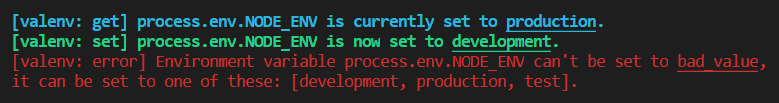 📦 https://www.npmjs.com/package/valenv
📦 https://www.npmjs.com/package/valenv
Install
npm install valenv --save-dev
Usage A - Development NODE_ENV checker
require("valenv").NODE_ENVvariable allowsprocess.env.NODE_ENVto be one of these:"development","production"or"test".If it is
undefinedor something else, checking it will cause an error.
Where to use?
It's purely a development tool.
Use it where process.env.NODE_ENV should be set (webpack.config.js, babel.config.js or other development scripts).
Don't use it in a code that will get bundled to enable/disable some parts of code.
Example 1
const NODE_ENV = require("valenv").NODE_ENV;
// Set it like this, via CLI...
process.env.NODE_ENV = "development";
// or just set it like this
NODE_ENV.value = "development";
NODE_ENV.value;
// => "development"
NODE_ENV.is("development");
// => true
NODE_ENV.is("production");
// => false
NODE_ENV.isDev();
// => true
NODE_ENV.isProd();
// => false
NODE_ENV.isTest();
// => false
NODE_ENV.value = "production";
NODE_ENV.is("development");
// => false
Example 2 (Errors)
const NODE_ENV = require("valenv").NODE_ENV;
NODE_ENV.value;
// => Was undefined, shows error and terminates app
NODE_ENV.is("development");
// => Was undefined, shows error and terminates app
NODE_ENV.isDev();
// => Was undefined, shows error and terminates app
NODE_ENV.value = "wrong";
// => Not allowed value, shows error and terminates app
Usage B - Your own checker
You can create your own checkers for any environment variable.
Example
const valenv = require("valenv");
const YOUR_VAR = valenv(
// will check process.env["YOUR_VAR"]
"YOUR_VAR",
// list of allowed values
["value1", "value2"],
// If true will terminate process on error
true
);
process.env.YOUR_VAR = "value1";
YOUR_VAR.is("value1");
// => true
YOUR_VAR.is("value2");
// => false
YOUR_VAR.value = "value2";
YOUR_VAR.is("value2");
// => true
YOUR_VAR.value = "value3";
// => Not allowed value, shows error and terminates app